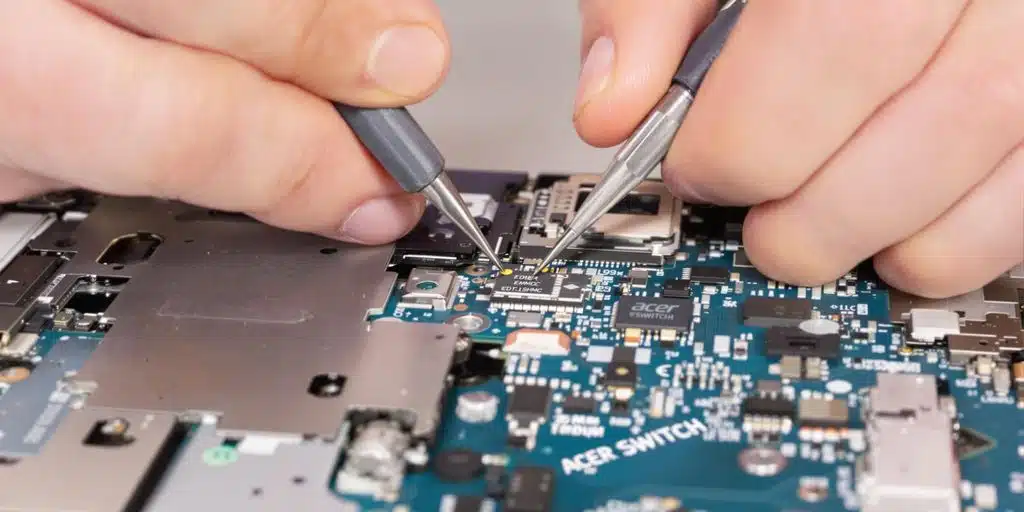Recently, we encountered a challenging case involving data recovery from an Acer Switch. Our client, John from Melbourne, was in distress after his device failed to power on, jeopardizing his important files stored on the embedded eMMC memory chip. This is a common issue, and we specialize in SSD data recovery. Here’s a breakdown of how we successfully recovered his data.
Key Takeaways
- Understanding the Device: The Acer Switch uniquely combines tablet and laptop functionalities, utilizing both an embedded eMMC chip and a removable hard drive.
- Data Recovery Process: Requires meticulous chip removal, thorough cleaning, and the use of a specialized chip reader.
- Success in Recovery: Through careful reconditioning, we successfully regained access to John’s crucial data.
Understanding the Acer Switch and SSD Data Recovery
The Acer Switch stands out as a versatile 2-in-1 laptop, popular for its combination of tablet and laptop features. The embedded eMMC memory chip is often the primary storage location for important user files. In John’s case, his desktop files, documents, and cherished pictures were all stored on this chip. The sudden power failure made accessing this data a significant challenge, highlighting the need for professional Acer Switch SSD data recovery Australia.
The Data Recovery Process: A Step-by-Step Guide
Step 1: Pinpointing the eMMC Chip
Our initial step involved locating the eMMC chip on the device’s logic board. This chip is the key to unlocking the inaccessible data.
Step 2: Preparing for Safe Chip Removal
To prevent damage during removal, we preheated the printed circuit board. This crucial step minimizes the risk of chip shock, ensuring the chip’s integrity.
Step 3: Gentle Chip Extraction
With the board heated, we carefully detached the eMMC chip, handling it with utmost care due to its delicate nature. After removal, we allowed the chip to cool down completely.
Step 4: Thorough Chip Cleaning
Cleaning the chip is essential for accurate data retrieval. We employed specialized tools to eliminate any residue that could hinder the reading process.
Step 5: Matching the Chip with the Right Reader
To read the chip’s contents, we needed a compatible chip reader. We measured the chip (11mm x 13mm) to ensure a perfect match with our equipment.
Step 6: Initial Reading Attempt
After connecting the chip reader to our computer, our first attempt to read the chip was unsuccessful. The absence of a green light indicated a failure to detect the chip.
Step 7: Chip Reconditioning
Undeterred, we proceeded with reconditioning the chip – a meticulous and time-intensive process. This involved carefully reboiling the chip to restore its functionality. We are experts in SSD data recovery and have the skills to handle complex cases.
Step 8: Successful Data Access Achieved
Following reconditioning, our subsequent attempt to read the chip proved successful! The flashing green light signaled that we had regained access to the data stored on the chip.
Step 9: Creating a Secure Data Image
Our standard protocol involves creating a complete image or sector clone of the chip’s contents. Using specialized data recovery software, we meticulously saved all of John’s files and folders onto a secure USB hard drive, ensuring data preservation and accessibility.
Conclusion: Your Data Recovery Solution in Australia (and Beyond!)
Data recovery, particularly with devices like the Acer Switch, can be intricate. However, with the right expertise and equipment, successful recovery is possible. If you’re facing a similar data loss situation with your Acer Switch SSD in Australia, don’t hesitate to contact us. We are based in Australia, but we welcome clients from all over the world. You can ship your device to us via courier, and we’ll do our best to recover your valuable data. Contact us today for expert assistance!