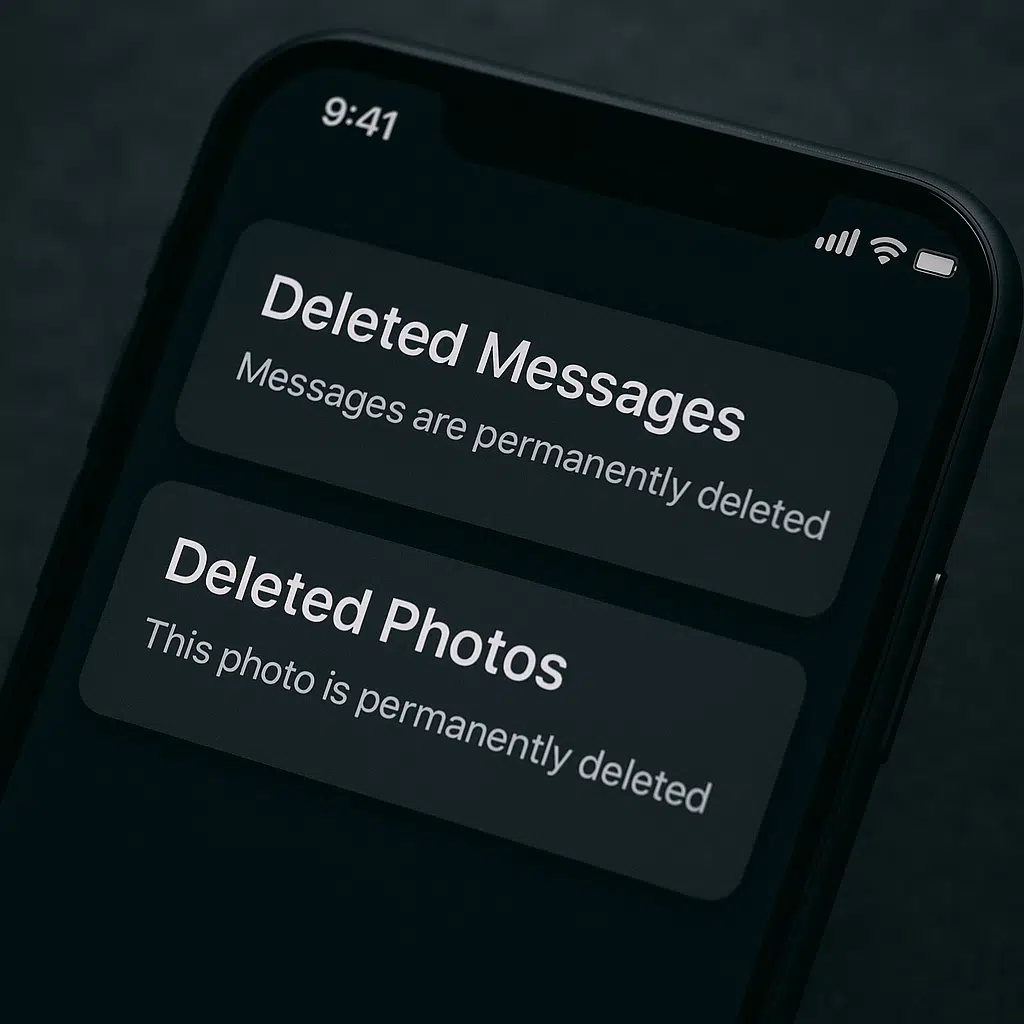TL;DR: Why You Can’t Recover Deleted iPhone Data
The Bottom Line: Recovering deleted photos, messages, or videos from modern iPhones (iPhone 6+) is technically impossible due to Apple’s encryption.
Why It’s Impossible:
- When you delete something, iPhone destroys the unique encryption key (not just the file)
- Without the key, your data becomes meaningless gibberish
- Even professional forensic tools like Cellebrite can’t crack this
What Actually Works:
- Recently Deleted folders (30 days for photos, 30-40 days for messages)
- iCloud/iTunes backups (if made before deletion)
- Social recovery (ask contacts for copies)
What This Company Does:
- Payam Data Recovery (since 1998) – 99% success rate on physically damaged phones
- They CAN help with: Water damage, crushed phones, hardware failures
- They CAN’T help with: Deleted data, factory resets, disabled phones
Key Takeaway: Prevention is everything – enable iCloud backups religiously because once data is permanently deleted from an iPhone, it’s gone forever. Apple’s privacy protection is so good that can recover deleted content anymore.
—
After running Payam Data Recovery since 1998, here’s the truth about recovering deleted data from an Apple iPhone or iPad.
Twenty-seven years in the deleted iPhone data recovery business, and there’s still one phone call that absolutely breaks my heart. It usually starts the same way: “Hi, can you help me recover deleted photos from my iPhone or iPad?”
I wish I could give them good news about deleted iPhone and iPad data recovery. We successfully recover data from damaged iPhones every single day – over 10,000 phones to date with a 99% success rate. But Apple’s privacy protection is so effective that deleted iPhone data recovery is simply not technically possible.
Just last week, a Melbourne dad brought in his daughter’s iPhone 14. She’d accidentally deleted all her photos trying to free up storage space to record a new video. Two years of memories, gone. Paid iCloud storage was never setup, just the free 5GB plan, all the photos were gone.
I run data recovery labs across Australia – Sydney, Melbourne, Brisbane, Adelaide, and Perth. We see everything from phones run over by lawnmowers to devices that spent a week in the ocean. Most of the time, we can work miracles with physical damage recovery. But when it comes to deleted iPhone data recovery, even we have limits.
It’s important to understand the difference between physical damage recovery (which we excel at) and deleted iPhone data recovery scenarios. If your iPhone is disabled or unavailable due to too many failed passcode attempts, that’s a completely different situation from deleted data recovery – and unfortunately, equally challenging to resolve.
How Apple Ended Deleted iPhone Data Recovery Forever
The Early Days: When Deleted iPhone Data Recovery Actually Worked
Back in 2010, deleted iPhone data recovery wasn’t the impossible task it is today. Those original iPhones – the 3, 4, and 5 – didn’t have the bulletproof security features we see now. Specialists in deleted iPhone data recovery could dig into SQLite databases and often find traces of deleted content.
I remember hearing about companies that made good money helping people recover deleted business messages from accidentally wiped iPhone 4s. The technology existed, and it worked reasonably well if you knew what you were doing.
Apple’s Privacy Revolution: iPhone 6 Changes the Game
2014 was the year everything changed for deleted iPhone data recovery. Apple introduced the iPhone 6 with iOS 8, and with it came hardware-based Data Protection. This wasn’t just another software update – it was Apple’s commitment to user privacy that would make deleted iPhone data recovery technically impossible.
Apple built encryption directly into the phone’s hardware. Not software that could potentially be bypassed, but dedicated security chips handling all encryption operations. The Secure Enclave processor became Apple’s ultimate weapon against deleted iPhone data recovery attempts.
Brilliant for privacy. Revolutionary for security. Absolutely devastating for anyone hoping for deleted iPhone data recovery.
The Technical Reality Behind Why Deleted iPhone Data Recovery Is Impossible
Can Deleted iPhone Photos Be Recovered?
No, deleted iPhone photos cannot be recovered from modern iPhones (iPhone 6 and later) due to cryptographic erasure. When you permanently delete a photo, the iPhone destroys the unique encryption key, making the data impossible to decrypt.
Understanding what happens when you delete something on your iPhone is crucial. When you save any file – a photo, message, or video – your iPhone creates a unique 256-bit encryption key just for that file. Think of it as a digital combination lock that only your phone knows.
When you delete that file, iOS doesn’t actually erase the photo itself. Instead, it destroys the encryption key. Gone forever.
Without that key, the encrypted data becomes meaningless noise. Even if someone could extract every bit of data from your iPhone’s storage, they’d be looking at gibberish. It’s not just difficult to decrypt – it’s mathematically impossible.
The Secure Enclave: Apple’s Unbreakable Security Chip
Modern iPhones contain something called a Secure Enclave – a separate security processor completely isolated from the main iPhone chip. This dedicated hardware handles all encryption keys, and here’s the kicker: even Apple can’t access it.
Forensic companies like Cellebrite or GrayKey can’t touch the Secure Enclave either. The encryption keys are physically separated from your data, stored in tamper-resistant hardware designed to self-destruct if anyone tries to access it improperly.
What Happens to Your Deleted Messages
iPhone messages live in SQLite databases, but iOS has become ruthless about cleaning up deleted data:
| iOS Version | Deletion Behaviour | Recovery Possibility | Technical Reality |
|---|---|---|---|
| iOS 11 and earlier | Deleted messages hung around in database “freelists” | Possible with forensic tools | Specialized companies could help |
| iOS 12 to iOS 15 | Deleted records immediately overwritten with NULL values | No chance | Technical barrier established |
| iOS 16+ | Enhanced database cleaning | Absolutely no chance | Complete technical impossibility |
iOS performs automatic “database vacuuming” – it immediately overwrites deleted message records with zeros and nulls. No remnants left behind. No recovery possible.
A forensic investigator once told me he spent $15,000 on Cellebrite equipment, only to discover it couldn’t access a single deleted message from an iPhone 12. The same equipment worked perfectly on Android devices, but iPhones had become digital fortresses.
TRIM and Flash Storage: Double Security
iPhones also use TRIM functionality for flash storage management. The moment you delete something, TRIM marks those data blocks as available for new content and triggers garbage collection. Combined with encryption, this creates an impenetrable barrier against data recovery.
During school holidays here in Australia, we see a surge of panicked parents bringing in their kids’ phones. Unfortunately, when it comes to deleted data, even our 27 years of experience can’t overcome Apple’s security design.
Factory Reset: The Ultimate Data Protection
Why Factory Reset Is Completely Secure
When you choose “Erase All Content and Settings,” your iPhone doesn’t just delete files – it destroys every master encryption key on the device. This makes data recovery completely impossible.
I’ll never forget explaining to a Brisbane client why their factory-reset iPhone 15 couldn’t be recovered. An Apple Community expert explained it perfectly: “By ‘erasing all content and settings’, you are removing the encryption key that protected your stored data. Without that key, your data can’t be recovered. Even if there was a way to recover the bits and bytes from your device, they are useless without the matching encryption key.”
What Happens When You Factory Reset an iPhone?
Factory reset destroys all master encryption keys, making every piece of data permanently inaccessible. Unlike individual file deletion that destroys single file keys, factory reset obliterates the entire key system.
This makes factory reset even more secure than individual file deletion. We’re not talking about one destroyed key – every single encryption key gets wiped out. It’s like incinerating the entire key factory rather than just losing one key.
Why Professional Forensic Tools Can’t Recover Deleted Data from an iPhone
The Reality About Cellebrite and GrayKey for Deleted iPhone Data Recovery
It frustrates me when companies promise deleted iPhone data recovery knowing it’s technically impossible. The forensics industry doesn’t advertise their limitations with deleted iPhone data recovery, but the reality is stark.
Current forensic tool capabilities according to professional reports:
- GrayKey: Considered the best tool for iOS by forensic professionals, but can only “partially” access iPhone 12-16 running iOS 18.0-18.0.1
- Cellebrite UFED: Requires premium versions to unlock even older models like iPhone 6 or 7
- iOS 18.1 and later: Complete failure across all forensic tools
Even when these tools claim “partial access,” they’re not recovering deleted content. They might access unencrypted system files and metadata, but your deleted photos, messages, and videos remain sealed away forever.
Can Forensic Companies Recover Deleted iPhone Data?
No, forensic companies cannot recover deleted iPhone data from modern devices. Professional tools like Cellebrite and GrayKey are limited to accessing unencrypted system files and metadata. Deleted user content remains protected by destroyed encryption keys.
What “Partial Access” Actually Means
When forensic companies talk about “partial access,” it’s misleading. They can extract file timestamps, system logs, folder structures, and app installation data. What they cannot extract: your actual photos, messages, videos, or any deleted content.
As one forensic examiner explained: “You’re limited by permissions and the API. Each app chooses what gets backed up. You’re not getting unallocated or deleted data even in a file system dump.”
We’ve had clients visit three different companies before finding us, each promising deleted data recovery from iPhones. They charged hundreds and delivered nothing, because they literally cannot deliver anything.
What Actually Works: Legitimate Recovery Options
Check Recently Deleted Folders First
Before panicking, iOS provides a safety net for accidental deletions:
How Long Do Deleted Photos Stay Recoverable?
Deleted photos stay in iPhone’s Recently Deleted folder for 30 days. Messages in iOS 16+ stay in Recently Deleted for 30-40 days. After this period, content is permanently removed and cannot be recovered.
For Photos:
- Open Photos app
- Scroll to “Albums” section
- Tap “Recently Deleted”
- Select photos and tap “Recover”
For Messages (iOS 16+):
- Open Messages app
- Tap “Edit” or use filters
- Select “Show Recently Deleted”
- Choose conversations and tap “Recover”
You have about 30 days for photos and 30-40 days for messages. After that, they’re permanently gone. We’ve tried everything to extend this timeframe – it’s hardcoded into iOS.
iCloud and iTunes Backups: Your Real Lifeline
If you have a backup from before the deletion, restoration is possible:
iCloud Restore Process:
- Go to Settings → General → Transfer or Reset iPhone
- Choose “Erase All Content and Settings”
- During setup, select “Restore from iCloud Backup”
- Choose the backup from before your data was deleted
For iTunes/Finder backups, connect to your computer and choose “Restore Backup.”
The Social Recovery Method
Sometimes the simplest solutions work best:
- Ask contacts to share conversation histories
- Check family devices for AirDrop-shared photos
- Search email for photos you might have sent
- Check other Apple devices that might have synced content
- Visit iCloud.com for synced data
Those YouTube videos claiming deleted data recovery from iPhones? They’re working with ancient devices, recovering from backups, accessing Recently Deleted folders, or running outright scams.
Our Expertise: iPhone Data Recovery for Physical Damage
At Payam Data Recovery, we receive over 10 daily inquiries about deleted iPhone content. Our 2024 analysis of 3,650+ requests showed roughly 95% involved deleted content that cannot be recovered.
But we absolutely offer iPhone data recovery services. Since 1998, we’ve successfully recovered data from over 10,000 damaged phones with a 99% success rate. We specialize in recovering data from damaged, broken, and non-responsive iPhones – we’re just honest about technical limitations.
The difference between deleted data recovery from iPhones (impossible) and physical damage recovery (our specialty) is crucial. We focus on what we can actually accomplish: getting your data back from devices that repair shops have given up on.

What We Excel At: Physical iPhone Data Recovery
Since 1998, we’ve successfully recovered data from over 10,000 phones that were damaged, broken, failed after software updates, ran out of storage space, fell in swimming pools, got run over by cars, trains, lawnmowers, fell in the ocean, and were smashed beyond recognition.
With a 99% success rate, even when repair shops say your iPhone is hopeless, we can usually retrieve all your data. We also offer logic board transplant and board swap services for severely damaged phones.
We provide iPhone data recovery services for:
- Hardware failures that prevent startup
- Physical damage (drops, impacts, crushing)
- Water damage (pools, ocean, salt water)
- Boot loops from storage issues
- Software update failures
- Electrical damage or charging problems
- Failed repair attempts
- Logic board transplant requirements
We can help as long as you know your passcode and the data wasn’t deleted before damage occurred.

Getting Professional Help
For Physical iPhone Data Recovery:
Australia: Call 1300 444 800 or email help@payam.com.au
International customers: Secure shipping available
Locations: Sydney, Melbourne, Brisbane, Adelaide, Perth
Services: https://www.payam.com.au/mobile-phone-data-recovery/
Free Quote: https://www.payam.com.au/free-data-recovery-quote/
Technical Terms Simplified
Apple’s Privacy Innovation: A Success Story
Apple’s iPhone security evolution represents a triumph of user privacy and data protection. Once your messages, photos, or videos are permanently deleted, they’re securely protected forever. Factory resets make this protection even more comprehensive.
This represents Apple’s greatest achievement in privacy protection. The same technology that prevents recovery of deleted data also ensures your personal information can’t fall into the wrong hands if your phone is lost or stolen.
As of 2025, with iOS 18.1 and later, even professional forensic tools achieve 100% failure rates on deleted content recovery. Apple’s 256-bit AES encryption with hardware-based key management has created unbreakable protection for user data.
Key Takeaways for Data Protection:
- Enable iCloud backups religiously
- Check Recently Deleted folders immediately after accidental deletion
- Maintain computer backups regularly
- Ask contacts for copies of important messages
- Prevention remains your only protection against permanent data loss
After 27 years in this industry, I’ve watched Apple build the most secure consumer devices ever created. Their privacy innovations make your personal data incredibly safe. In today’s world of increasing digital threats, that’s absolutely the right priority.

References
- https://www.securedatarecovery.com/blog/recover-deleted-data-from-iphone
- https://blog.elcomsoft.com/2021/11/the-five-ways-to-recover-iphone-deleted-data/
- https://dfir.pubpub.org/pub/33vkc2ul
- https://support.apple.com/en-au/guide/security/secf6276da8a/web
- https://support.apple.com/en-au/guide/security/sece8608431d/web
- https://support.apple.com/en-au/guide/security/sec59b0b31ff/web
- https://www.forensicfocus.com/forums/general/comparison-between-cellebrite-ufed-magnet-greykey-and-paraben-mobile-3-current-versions/
- https://www.forensicfocus.com/forums/general/iphone-backup/
- https://www.macreview.com/exploring-graykey-unlocking-iphones-and-navigating-limitations-in-ios-18/
- https://appleinsider.com/articles/24/11/19/leak-what-law-enforcement-can-unlock-with-the-graykey-iphone-hacking-tool
- https://discussions.apple.com/thread/8315057
- https://en.wikipedia.org/wiki/Crypto-shredding
- https://support.apple.com/en-jo/102615
- https://support.apple.com/en-us/108353
- https://www.tomsguide.com/phones/how-to-see-deleted-messages-on-iphone