Case Study Summary
- Issue: iPhone stuck on the Apple logo and restarting (boot loop)
- Common causes discussed: iOS corruption, storage full due to photos, videos, apps, or a logic board fault such as TriStar or Hydra
- Recovery approach shown: Attempt an iTunes backup with specialised tools, or temporarily repair the phone so a full backup can be created
- Key warning: Avoid factory reset if you need the data
iPhone storage full case study explains a problem we see regularly: an iPhone stuck on the Apple logo that keeps restarting. Customers often try charging, powering on and off, or leaving it on a charger, but the phone continues looping.
Understanding the boot loop problem in this iPhone storage full case study
A boot loop means the iPhone cannot complete start-up. Based on the video, common causes include:
- iOS corruption: The operating system may be damaged and cannot finish loading.
- Storage full: When the storage is completely full, the phone may not have enough working space to start correctly, especially with large photo and video libraries.
- Logic board fault: A component on the logic board such as a TriStar or Hydra-related issue can also cause similar symptoms.
How we approach iPhone boot loop data recovery
In many cases, there is a good chance of recovering data. The video outlines two common paths:
- Software-first attempt: Use specialised tools to create a full iTunes backup, then extract photos and videos.
- Temporary hardware stabilisation: If the phone will not stay stable long enough for backup, the device may be opened and specific damaged components temporarily replaced to allow a backup to be created.
What to do if your iPhone is stuck on the Apple logo
- Do not factory reset or erase the phone if the data matters. Resetting can remove the data that recovery methods rely on.
- Stop repeated attempts if the phone keeps looping, especially if it is heating up or failing to start consistently.
Apple’s official guidance on start-up and boot issues is available here: If your iPhone won’t turn on or is frozen.
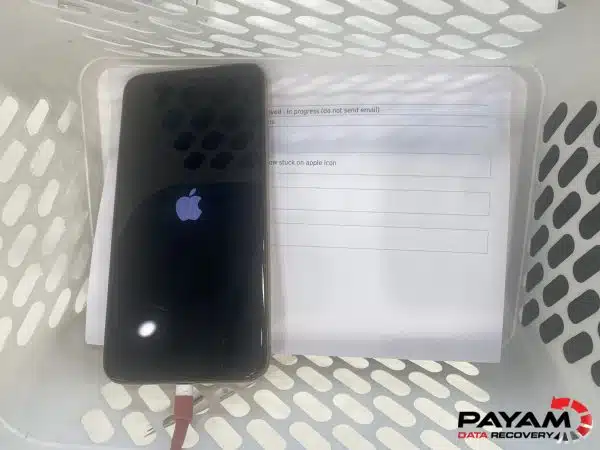
Service process for mobile phones and tablets
- Fixed price service
- No pre-quote testing
- Economy, Priority, Emergency options
- Payment only after successful recovery
iPhone storage full case study reminder: if your phone is stuck on the Apple logo, avoid resetting it. If you need your photos and videos, data recovery is often possible using an iTunes backup approach or temporary logic board stabilisation.
Frequently asked questions
What causes an iPhone to get stuck on the Apple logo?
Based on the video, common causes include iOS corruption, the storage being full, or a logic board issue such as TriStar or Hydra-related faults.
Can you recover data from a boot loop iPhone?
Often, yes. Recovery may be possible by creating an iTunes backup with specialised tools, or by temporarily stabilising the phone long enough to create that backup.
What should I avoid doing?
Avoid factory resetting or erasing the phone if you need the data, because recovery options may no longer work after a reset.
Payam Data Recovery works with individuals, students, families, small and medium businesses, IT companies, and organisations that need their data recovered safely and professionally. Some customers come to us with a single damaged device containing personal memories, while others rely on us for complex technical recoveries that require specialist tools and experience.
We are based in Australia and have been recovering data since 1998. Our clients also include governments, law enforcement agencies, corporations, and public figures. Every job is handled with 100 percent confidentiality and privacy.
Request a free quote
Read more about our Mobile Phone Data Recovery Service
Email: help@payam.com.au
Phone: 1300 444 800
Related iPhone data recovery case studies
- iPhone boot loop data recovery FAQ
- iPhone 13 Pro Max storage full data recovery FAQ
- iPhone won’t boot data recovery case study
- iPhone unavailable or disabled data recovery

