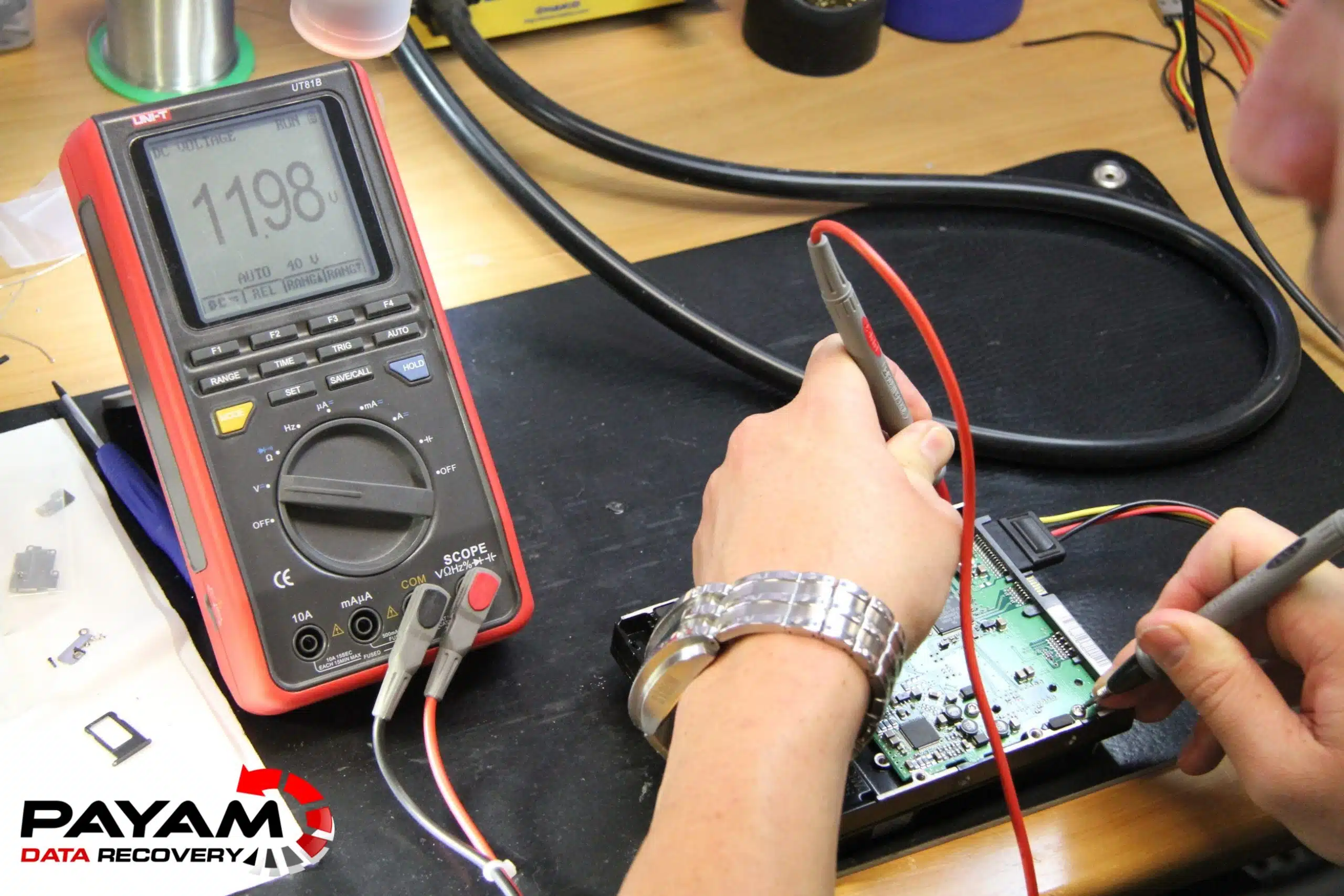Seagate PCB Recovery Case Study – Dead 3.5″ SATA Drive Fixed
Seagate PCB recovery is possible even if your hard drive is totally silent and undetected. In this real case study, we show how our engineers at Payam Data Recovery rescued data from a dead 3.5″ Seagate SATA drive with a failed circuit board. Watch the video above to see the ROM chip transfer process that made recovery possible.
Seagate PCB Recovery Diagnosis: Dead Drive Symptoms
A client brought in a non-working external Seagate drive. It wasn’t spinning or detected at all — the drive was silent, showing clear signs of a failed PCB. Our diagnostic process confirmed the issue and ruled out internal head or platter damage.
Seagate PCB Recovery with ROM Chip Swap
We sourced a matching donor PCB and carefully removed the ROM chip from the original faulty board. Using precision soldering tools, the ROM was transferred to the donor PCB, allowing the drive to power up normally and enabling full data recovery.
Need a compatible Seagate donor PCB? Visit Donor Drive Parts Australia.

Seagate 3.5″ Drive Models We Recover
Here are some common Seagate 3.5″ SATA models we regularly recover:
- Seagate BarraCuda: ST500DM002, ST1000DM010, ST2000DM008, ST3000DM009, ST4000DM005
- BarraCuda Pro: ST2000DM009, ST4000DM006, ST6000DM004, ST8000DM008
- Pipeline HD: ST3500312CS, ST1000VM002, ST2000VM003
- IronWolf NAS: ST1000VN008, ST2000VN004, ST3000VN007, ST4000VN008
- SkyHawk Surveillance: ST1000VX005, ST3000VX009, ST6000VX001

Our Seagate PCB Recovery Process
- Diagnosis: Identify signs of PCB failure (silent drive, no activity)
- Donor Board Match: Locate a matching Seagate PCB
- Chip Swap: Remove and solder the ROM chip from the old board to the donor
- Testing: Attach the new board, test drive functionality
- Cloning: Create a full image of the recovered drive
Why ROM Chip Transfer Matters in PCB Recovery
Each Seagate board contains unique calibration data. Without transferring the ROM chip, the replacement PCB won’t work. This step is essential for successful recovery and must be done by a skilled engineer using the right tools.
Why Choose Payam Data Recovery for Seagate PCB Recovery?
- Over 25 years of professional data recovery expertise
- ISO-certified cleanroom environments
- One of Australia’s largest donor PCB inventories
- 100% privacy and no-fix, no-fee policy

More Case Studies
Want to see more successful data recovery stories like this one? View our full collection of case studies for more real-world recoveries from damaged hard drives, SSDs, and phones.
Need Help With a Dead Seagate Drive?
We’re here to help. Our team recovers Seagate drives with failed PCBs at all six Australian locations: Sydney, Melbourne, Brisbane, Perth, Adelaide, and Rhodes NSW. International clients are welcome to post their drives for secure diagnostics and recovery.