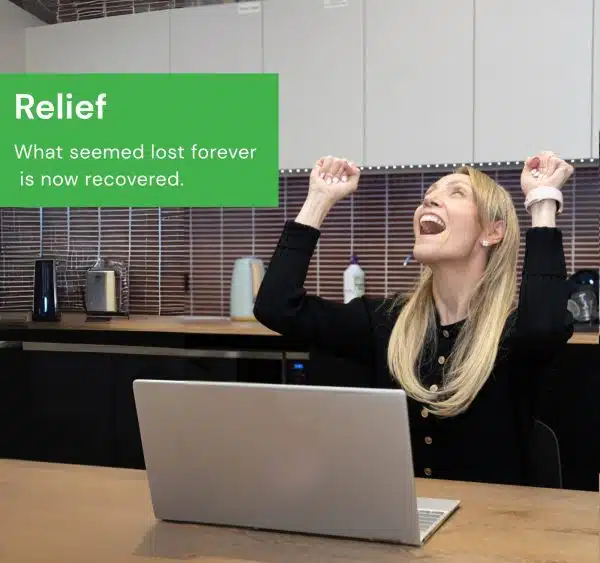Watch our liquid damaged iPhone data recovery process in action.
Case Study Summary
- Device: iPhone 12 Pro
- Problem: Sudden shutdown, would not charge or turn on
- Context: The phone had been exposed to liquid, kept working for about two weeks, then failed
- Apple visit: Apple offered replacement and recommended data recovery first
- Fault found: Logic board short circuit
- Outcome: All data recovered, including 36,000 photos
iPhone 12 Pro liquid damage case study follows a customer whose phone suddenly turned off and would no longer charge or turn on. The customer had 36,000 photos on the device and had never made a backup. After visiting an Apple Store, Apple offered a replacement phone but recommended recovering the data first.
In this job, we confirmed the phone had previously been exposed to liquid. It continued working for about two weeks, then failed. Delayed failure is common with liquid exposure because corrosion and residue can lead to short circuits over time.

iPhone 12 Pro liquid damage case study: what we found
- Logic board short circuit: The phone would not charge or turn on, and testing confirmed a short circuit.
- Liquid exposure history: The device had been exposed to liquid and failed later, rather than immediately.
Our step-by-step process for liquid damaged iPhone data recovery
We temporarily fixed the logic board to restore access long enough to extract the data. Some jobs like this can take up to 30 to 40 hours compared to basic mobile phone shop troubleshooting.
- Assessment: Confirm symptoms (no charge, no power) and inspect for liquid exposure indicators and board condition.
- Fault isolation: Identify the short circuit on the logic board.
- Logic board work: Carry out component-level repair to clear the short circuit and stabilise the phone for data access.
- Data extraction: Extract and verify the customer’s data, including the photo library.
Common signs of liquid damage in iPhones
| Sign of liquid damage | What it can indicate | What we did in this case |
|---|---|---|
| Phone will not charge | Possible short circuit on the logic board | Located and repaired the short circuit to restore temporary access |
| Delayed failure after liquid exposure | Corrosion or residue developing over time | Board-level work to stabilise the device for extraction |
| No backup | Higher risk if the device worsens | Prioritised safe data access and verified the recovered photos |

Result: all photos recovered
After restoring temporary access on the logic board, we recovered all data, including all 36,000 photos. The customer left with their memories intact.
What to do after liquid exposure
- Stop using the phone if you suspect liquid exposure, even if it still works.
- Avoid charging it if it later refuses to charge or power on.
- Seek data recovery sooner rather than later if the data is important.
Apple explains how the liquid contact indicator works and where to locate it on supported models: About liquid contact indicators on iPhone.
Service process for mobile phones and tablets
- Fixed price service
- No pre-quote testing
- Economy, Priority, Emergency options
- Payment only after successful recovery
Payam Data Recovery works with individuals, students, families, small and medium businesses, IT companies, and organisations that need their data recovered safely and professionally. Some customers come to us with a single damaged device containing personal memories, while others rely on us for complex technical recoveries that require specialist tools and experience.
We are based in Australia and have been recovering data since 1998. Our clients also include governments, law enforcement agencies, corporations, and public figures. Every job is handled with 100 percent confidentiality and privacy.
Request a free quote
Read more about our Mobile Phone Data Recovery Service
Email: help@payam.com.au
Phone: 1300 444 800
Related iPhone water and liquid damage case studies
- iPhone data recovery case study: salt water damage
- iPhone fell in swimming pool data recovery
- iPhone water damage data recovery
Video transcript
Click to expand full transcript
She lost 36,000 photos and she had no backup ever done on the phone.
She told us that the phone just suddenly turned off and would no longer charge or turn on.
After a trip to an Apple store, Apple offered to replace the phone but recommended she get the data recovered first.
She came to us for a second opinion and luckily we were able to temporarily fix the problem on the logic board.
We found a short circuit on the phone.
In this particular case, we found out that a customer told us that the phone had actually been exposed to liquid damage, but the phone continued to keep working for about two weeks after that and then just suddenly failed.
In this kind of case, we were able to recover all the data, including all 36,000 photos and had one happy customer at the end of it.
So if you do get any sort of any kind of hardware issues, generally mobile phone shops can fix, I’d probably say about 80% of them.
We spent a lot more time, sometimes up to 30 or 40 hours compared to mobile phone technicians that they might actually basically just swap the battery in the screen and do some basic troubleshooting and normally give up as they usually charge very small fee and often their customers are not prepared to wait several weeks to get the data back.
Some things just take a lot of time and effort.
Most of the time we’re successful.
If you have any problem with an iPhone, feel free to send us a message and reach out to us.
We’d love to help you.