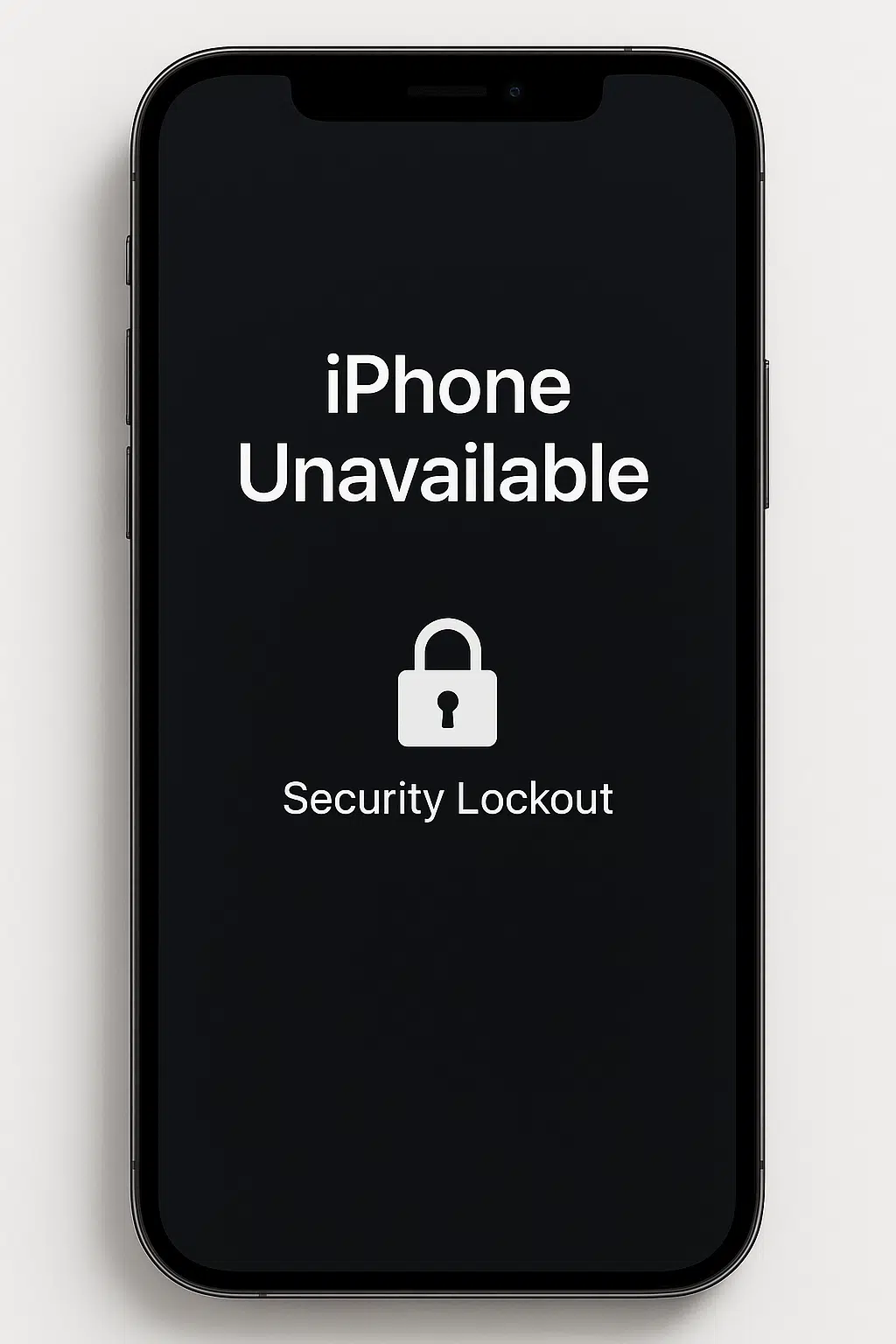If you are reading this, you are probably staring at an iPhone that says “iPhone Unavailable” or “iPhone is Disabled” and feeling sick to your stomach. The phone holds years of photos, important messages, maybe the only pictures of someone you have lost. And there is no backup.
We receive more than fifteen calls a day from people in exactly this situation. This article will give you the honest truth about what is happening inside your iPhone, why iPhone unavailable data recovery is not possible, and what you can actually do next.

What Happened To Your iPhone
Your iPhone entered a locked state because it detected too many wrong passcode attempts. After ten failed tries, the phone either locks permanently or erases itself, depending on your settings.
This was not a malfunction. Apple designed it this way deliberately. The same security that would stop a thief from accessing your banking apps, private photos, and personal messages is now stopping you.
How People End Up Locked Out
You are not alone, and you are not stupid for being in this situation. Here is how it happens to most people:
The phone went off in a pocket or bag. The screen activated, random buttons got pressed, and by the time you noticed, the damage was done. This is the most common cause we see.
You rely on Face ID and forgot the passcode. You set up Face ID years ago and have not typed the passcode since. Then your phone restarted after an update, Face ID was temporarily disabled, and suddenly you cannot remember a code you have not used in months.
You changed the passcode and forgot the new one. Maybe for privacy reasons, maybe after a few drinks, maybe during a stressful period. The new code seemed easy to remember at the time.
A child got hold of the phone. Toddlers are remarkably good at pressing buttons repeatedly. We hear this one several times a week.
Why The Data Cannot Be Recovered
This is the part nobody wants to hear, but you need to understand it.
Modern iPhones do not just lock you out with a software block that a clever technician could bypass. The encryption is built into the hardware itself, in a chip called the Secure Enclave.
Here is what that means in plain English: Every photo, message, and file on your iPhone is scrambled using a unique key. That key is stored inside a tiny, isolated processor that has one job: protect your data. The key never leaves that chip. Ever.
When you enter your passcode, the Secure Enclave checks it, and if correct, uses the key to unscramble your data on the fly. If the passcode is wrong, nothing happens. The key stays locked away.
Why can nobody just crack it? Because the Secure Enclave deliberately slows down every passcode attempt to around 80 milliseconds each. It also counts failures. After too many wrong guesses, it either locks permanently or destroys the key entirely. Even if someone removed the storage chip from your phone and tried to read it directly, they would get nothing but meaningless encrypted noise.
| Protection | What It Does |
|---|---|
| Secure Enclave | A separate processor that handles all encryption. Completely isolated from the rest of the phone and runs its own operating system. |
| Hardware-Fused Key (UID) | Every iPhone has a unique identifier burned into the chip during manufacturing. It cannot be read or copied by any software, hardware probe, or even Apple. |
| Attempt Limiting | Delays between guesses get progressively longer. After ten failures, game over. |
| Key Destruction | If the “Erase Data” setting is enabled, the encryption key is permanently erased after ten wrong attempts. The data becomes unrecoverable forever. |
The Honest Truth
No legitimate data recovery company can help you here. Not us, not our competitors, not the expensive forensic labs that work with police.
Tools like GrayKey and Cellebrite, which you might have read about online, have very limited success against recent iPhones. Leaked documents from these companies show that passcode bypass on devices running iOS 17.4 or later is listed as “In Research”, which is industry speak for “we cannot do it reliably.” For iOS 18, capabilities are even more limited, with most extractions yielding only partial data like metadata rather than actual photos or messages.
If someone guarantees they can recover data from your locked iPhone, they are either lying or planning to take your money and fail.
The Lockout Timeline
Here is what happens as wrong passcodes pile up, according to Apple’s official security documentation:
| Wrong Attempts | What Happens |
|---|---|
| 1 to 3 | No delay. You can keep trying. |
| 4 | Wait 1 minute |
| 5 | Wait 5 minutes |
| 6 | Wait 15 minutes |
| 7 | Wait 1 hour |
| 8 | Wait 3 hours |
| 9 | Wait 8 hours |
| 10 | Permanently disabled, or erased if that setting was enabled |
These delays are enforced by the Secure Enclave hardware and persist even if you restart the phone. There is no way to reset or skip them.
What About Forensic Methods?
People sometimes ask about advanced techniques they have seen in movies or read about online. Here is why none of them work:
Removing the storage chip (chip-off): You get encrypted garbage. Without the Secure Enclave from the original phone, and without the passcode, the data is meaningless scrambled noise. The unique hardware key is fused into the silicon and cannot be extracted.
Forensic imaging tools: These require the phone to be unlocked first. A locked iPhone will not cooperate. Even in AFU state (After First Unlock, when the phone has been unlocked at least once since restart), a locked screen still blocks most data access.
Exploits and jailbreaks: Apple patches these quickly. The checkra1n jailbreak FAQ explicitly states it cannot decrypt data or access locked devices. Anything that worked last year probably does not work today.
Removing the battery or waiting: The passcode and encryption settings are stored in dedicated secure non-volatile storage that persists across power cycles. The unique hardware identifier is permanently fused into the chip during manufacturing. No amount of waiting or power cycling will reset anything.
The FBI Case That Proved Apple’s Point
In 2016, the FBI demanded Apple create software to bypass iPhone security for the San Bernardino terrorist’s iPhone 5c. Apple refused, with Tim Cook writing publicly that such software would be “the equivalent of a master key, capable of opening hundreds of millions of locks.”
The FBI eventually paid an Australian security firm $1.3 million for an exploit that worked only on that specific older model, which lacked the Secure Enclave. After all that effort, the phone contained nothing relevant to the investigation.
This case confirmed two things: Apple genuinely cannot access your data, and even government agencies with unlimited resources struggle against iPhone security. Modern iPhones with Secure Enclave are significantly harder to crack than that 2016 iPhone 5c.
Check Your Backups Before Giving Up
Before you accept that everything is lost, check whether your data might already be saved somewhere else.
iCloud: Go to iCloud.com on a computer and sign in with your Apple ID. Check Photos, Contacts, Notes, and Messages. Many people have iCloud sync enabled without realising it. Your photos might already be safe.
Computer backups: If you ever connected your iPhone to a Mac or PC, there might be a backup. On Mac, open Finder. On Windows, check iTunes or the Apple Devices app.
Shared albums and email: Photos you shared with family members, sent via email, or posted to social media may still be accessible through those services.
If you find a backup, you are in luck. Erase the locked iPhone and restore from that backup. You will get your data back.
Accessing a Deceased Family Member’s iPhone
This is one of the most heartbreaking situations we encounter. A loved one passes away, and the family wants to access their photos and messages.
Unfortunately, the same security that protected their privacy in life continues after death. Without the passcode, the device data is inaccessible.
Digital Legacy (if set up beforehand): If your family member added you as a Legacy Contact before they passed, you can request access using the access key they shared with you. This must be arranged while the person is alive.
Court order for account data: Family members can obtain a court order naming them as “rightful inheritor” to access Apple account data like iCloud photos that were synced. However, this does not unlock the physical device or provide access to data stored only on the phone.
The hard truth: If no Legacy Contact was set up and no backup exists, the data on the locked device cannot be recovered. We wish we had better news.
What To Do Now
If you found a backup: Erase the iPhone through iCloud (Find My) or by connecting to a computer, then restore from your backup.
If there is no backup: The data is gone. There is no technical solution, no secret trick, no amount of money that will bring it back. You will need to erase the phone and start fresh.
We know that is devastating to hear. We wish we could offer a different answer.
How iPhone Encryption Works
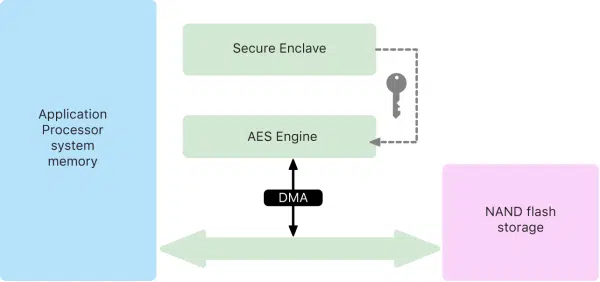
When you save anything on your iPhone, it gets encrypted before being written to storage. The encryption key lives inside the Secure Enclave, a tiny processor that is physically separated from the rest of the phone. When you enter your passcode, the Secure Enclave checks it and, if correct, uses the key to decrypt your data. If someone removes the storage chip without the passcode, they get nothing but encrypted noise. The key never leaves the Secure Enclave, and without the correct passcode, it never will.
Recent iOS Security Updates
Apple keeps making iPhones harder to crack. Recent iOS versions introduced several changes worth knowing about:
Inactivity reboot (iOS 18.1): This is the most significant recent security feature. If your iPhone remains locked for 72 hours without being unlocked, it automatically reboots itself. This forces the phone into BFU (Before First Unlock) state, where encryption keys are not loaded into memory. Even forensic tools that might extract some data from a phone that was recently unlocked become useless after this reboot. Cryptographer Matthew Green noted this means thieves cannot “nurse a phone along for months until they develop the tech to crack it.”
Stolen Device Protection (iOS 17.3): When your iPhone detects it is away from familiar locations, it adds extra security barriers. Changing your Apple ID password or turning off Find My requires Face ID (no passcode fallback) plus a one-hour waiting period.
Apple Intelligence runs locally: The new AI features process your data on the phone itself, not in the cloud. For tasks requiring more processing power, Apple uses Private Cloud Compute servers designed so that data cannot be retained or accessed, even by Apple employees.
USB Restricted Mode: If your iPhone has been locked for more than an hour, the Lightning or USB-C port disables data transfer entirely. Only charging works. This blocks forensic tools that need to connect to the device.
The bottom line: each iOS update makes recovery harder. Keeping your iPhone updated is good for security, but it also means that any theoretical future exploits become less likely to help you.
How To Prevent This From Happening Again
Once you have dealt with this situation, take steps to make sure it never happens again:
Turn on iCloud backups. Go to Settings, tap your name, then iCloud, then iCloud Backup. Make sure it is enabled and check occasionally that backups are actually running.
Make a computer backup too. Connect your iPhone to a Mac or PC monthly and create an encrypted backup. This gives you a second copy of everything.
Write down your passcode. Put it in a safe, a password manager, or somewhere secure. This is not a security risk if stored properly, and it could save you from disaster.
Type your passcode regularly. Even if you use Face ID every day, enter your passcode manually at least once a week. This keeps it fresh in your memory.
Disable Raise to Wake and Tap to Wake. These features are convenient but they also cause accidental screen activations in pockets and bags. You can turn them off in Settings under Display and Brightness.
Set up Legacy Contacts. If something happens to you, designated people can access your account data. Go to Settings, tap your name, then Sign-In and Security, then Legacy Contact.
Use a case with a cover. A flip cover adds another barrier against accidental touches.
Why We Are Telling You This
We answer calls every day from people hoping we can help with their locked iPhones. We have to tell them no. It is one of the hardest parts of our job. But we would rather be honest than take money for something that cannot be done. The same security that is frustrating you right now is also what keeps your banking details, private photos, and personal messages safe from thieves. Apple built it this way on purpose, and it works exactly as intended.
Payam Toloo, Founder of Payam Data Recovery
Frequently Asked Questions
Can Apple unlock my disabled iPhone?
No. Apple cannot unlock a disabled iPhone or recover data from it. Tim Cook stated publicly in 2016 that Apple has “put that data out of our own reach.” Apple support will advise you to erase the device and restore from backup.
Can police or the FBI unlock a locked iPhone?
Generally no. Law enforcement uses forensic tools like GrayKey and Cellebrite, but leaked documents show these tools list passcode bypass as “In Research” for iPhones running iOS 17.4 or later. The 2016 San Bernardino case demonstrated that even the FBI could not access a locked iPhone without paying over a million dollars for a third-party exploit that only worked on older models.
What happens after 10 wrong passcode attempts?
After 10 failed passcode attempts, your iPhone either locks permanently displaying “iPhone Unavailable” or automatically erases all data if the “Erase Data” setting was enabled. In either case, data recovery without the correct passcode is impossible.
Does removing the iPhone battery reset the passcode?
No. The passcode and encryption settings are stored in dedicated secure non-volatile memory that persists without power. The unique hardware identifier is permanently fused into the silicon during manufacturing. Removing the battery, waiting, or any similar trick has no effect.
Can you bypass iPhone passcode with a computer?
No. Connecting a locked iPhone to a computer will not bypass the passcode. iTunes, Finder, and third-party software all require the iPhone to be unlocked and trusted before they can access data. The only computer option is erasing the device entirely, which destroys all data.
Is there any iPhone model that can be unlocked without the passcode?
iPhone 4 and earlier models had weaker security that could sometimes be bypassed. iPhone 5s (2013) introduced the Secure Enclave, making passcode bypass effectively impossible. iPhone 12 and newer with A14 chips or later have the strongest protection, with no publicly known method for passcode brute-forcing.
Why do some companies claim they can recover data from locked iPhones?
Some companies either do not understand the technical limitations or are willing to take money knowing they will fail. Others may conflate “locked” (passcode unknown) with “broken” (hardware damaged but passcode known). Legitimate data recovery companies will tell you upfront that locked iPhone recovery is impossible.
When We Can Help
While we cannot recover data from locked iPhones, we can help with damaged iPhones where you know the passcode.
If your phone is water damaged, physically smashed, stuck on the Apple logo, not charging, or has been declared unrepairable by other shops, we may be able to get it working long enough to extract your data. The key requirement is that you must know the correct passcode.
We operate from labs in Sydney CBD, Rhodes NSW, Melbourne CBD, and Brisbane CBD, with secure drop-off points in Adelaide CBD and Perth CBD. We work with clients across Australia and internationally, including government agencies, corporations, and private individuals who need complete confidentiality.
Related Case Studies
- iPhone recovered after falling in a swimming pool
- Samsung Z Fold 3 water damage recovery
- MacBook T2 chip firmware recovery
- Western Digital hard drive with damaged heads
- More recovery case studies
Have a Damaged iPhone or Other Device?
We recover data from broken hard drives, SSDs, phones, MacBooks, iMacs, RAID systems, and USB drives. If the device is damaged but not passcode locked, we can probably help.
Email: help@payam.com.au | Phone: 1300 444 800
Read more about our Mobile Phone Data Recovery Service
If this article helped you understand your situation, please share it. Too many people get scammed by companies promising impossible recoveries.