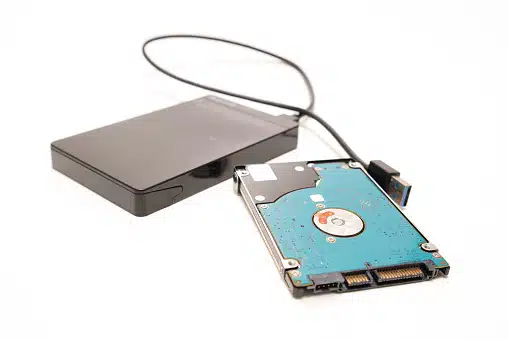Is your WD Elements USB hard drive not detected by your computer? This common issue affects thousands of Australians who purchase these popular external storage devices from retailers like Officeworks, JB Hi-Fi, and Bing Lee. At Payam Data Recovery, we specialise in recovering data from WD Elements drives experiencing connection failures, physical damage, or logical errors.
Data Emergency? If your WD Elements USB hard drive is not detected, making unusual noises, or showing other signs of failure, contact our team immediately. Get a Free Quote or call 1300 444 800.
Common WD Elements USB Hard Drive Problems
WD Elements external hard disks are reliable storage devices, but they can still fail for various reasons. Here are the most common issues we encounter:
- Broken or snapped USB port – The connection point is physically damaged
- Impact damage – The drive was dropped or knocked while in operation
- Clicking sounds – Indicates damaged read/write heads inside the hard disk
- Buzzing or beeping noises – Often signals stiction issues (heads stuck to platters)
- Motor failure – The spindle motor is stuck and cannot rotate the platters
- File system corruption – Typically caused by not safely ejecting the drive before unplugging
When your WD Elements is not detected by your computer, attempting DIY recovery methods often leads to permanent data loss. Our certified technicians have the expertise and equipment to safely retrieve your files without causing further damage.
Employing Ace Lab’s PC-3000 (all models), Deepspar Disk Imager (SAS/SCSI), Atola Insight Forensic Imager (SSD/SAS/USB), MRT Lab tools, Dolphin Data Lab hardware, and specialised head replacement equipment, we offer industry-leading success rates for WD Elements recovery.
Get a Free Quote today and let our experts help recover your valuable data.
Our WD Elements USB Hard Drive Recovery Process
Professional Diagnosis and Recovery
When your WD Elements USB hard drive is not detected, our systematic recovery approach includes:
- Free Assessment: We conduct a thorough examination to identify the specific failure mechanism.
- Detailed Quote: You receive a comprehensive, no-obligation quote outlining recovery options.
- Specialised Recovery: Our team uses advanced techniques to safely extract your data.
- File Verification: We verify all recovered files to ensure they’re intact and usable.
- Secure Delivery: Your data is provided on a new, reliable storage device.
See our recovery expertise in action:
- Watch how we repair broken USB ports and circuit boards on external drives
- See our recovery process for drives with motor failures or stiction
- Watch how we saved 50,000 photos from a failed external hard drive
- See how we recover data from clicking drives with damaged heads
Why We Don’t Repair Hard Drives
If you’re looking to repair your hard drive or fix your hard disk, it’s important to understand how data recovery professionals operate. A broken or failed HDD is often fragile and unstable after repair, especially if the original heads are damaged, the platter has scratches, or the drive has numerous bad sectors. Repaired hard disk drives deteriorate over time and typically fail again within hours or days, making them unreliable for ongoing use.
For this reason, Payam Data Recovery does not offer hard drive repair as a service. Instead, our team of experts copies all your files to a brand-new, reliable external USB hard drive at a low cost, ensuring you receive your data on a stable device. For specialised needs, such as restoring a computer’s original setup, you can request a sector-to-sector exact clone copy of your drive, which we provide upon request.
Recovery Timelines
Most HDD recoveries are completed within days following the assessment, but complex cases, such as hard disks with damaged heads, seized spindle motors, or extensive read errors, typically require up to several weeks. WD Elements drives with physical damage like broken USB ports or clicking sounds often fall into this category, requiring precision work in our cleanroom environment.
What Our Clients Say
“I accidentally knocked my WD Elements off the desk while it was connected. It started making clicking noises and wouldn’t be detected by my computer. I thought I’d lost everything. The Adelaide team at Payam recovered all my university assignments and research data. Absolute lifesavers!” – Thomas K., Adelaide
“The USB port on my WD Elements broke clean off after years of use. I had family photos going back decades on it. Melbourne Payam not only recovered every single photo but also provided advice on better backup practices. Their professional approach and regular updates throughout the process were fantastic.” – Lisa M., Melbourne
Our Australian Locations
Looking for a data recovery company near you? Payam has offices across Australia. If you’re wondering, “Is there a data recovery company near me?” our team is ready to help at any of our six Australia-wide locations:
- Sydney: Level 11, 65 York Street, Sydney, NSW, 2000
- Rhodes: Ground Floor, 5 Rider Boulevard, Rhodes, NSW, 2138
- Melbourne: Level 11, 456 Lonsdale Street, Melbourne, VIC, 3000
- Brisbane: Level 10, 95 North Quay, Brisbane, QLD, 4000
- Adelaide: Level 30, 91 King William Street, Adelaide, SA, 5000
- Perth: Level 28, AMP Tower, 140 St Georges Terrace, Perth, WA, 6000
Can’t visit us in person? No problem. You can post your WD Elements to us from anywhere in Australia. Simply wrap your hard drive with at least 4cm of bubble wrap on all sides to ensure safe shipping.
All work requiring a dust-free environment is performed in a Class-100 ISO certified cleanroom environment.
Payam proudly serves international clients, welcoming customers worldwide to our trusted data recovery services.
Contact Us for WD Elements USB Hard Drive Recovery
When your WD Elements USB hard drive is not detected, avoid DIY recovery attempts that could permanently damage your data. With over 27 years of experience (since 1998), our team has successfully recovered over 50,000 devices and serves Australian Government, Police, top 100 companies, universities, and 2,000+ IT providers.
- Phone: 1300 444 800
- Get a Free Quote – Complete our online form to receive information and pricing for data recovery services, and a data recovery engineer will call to discuss your issue.
- Start Your Recovery Job
We specialise in recovering data from all WD Elements models, including:
- WD Elements Portable (1TB to 5TB models)
- WD Elements Desktop (4TB to 18TB models)
- WD Elements SE
- Older WD Elements models
Whether your WD Elements has a broken USB port, is making clicking noises, or is simply not detected, our hard drive data recovery services provide the best chance of retrieving your irreplaceable files.
Ready to recover your data? Get a Free Quote today and take the first step towards retrieving your valuable files.