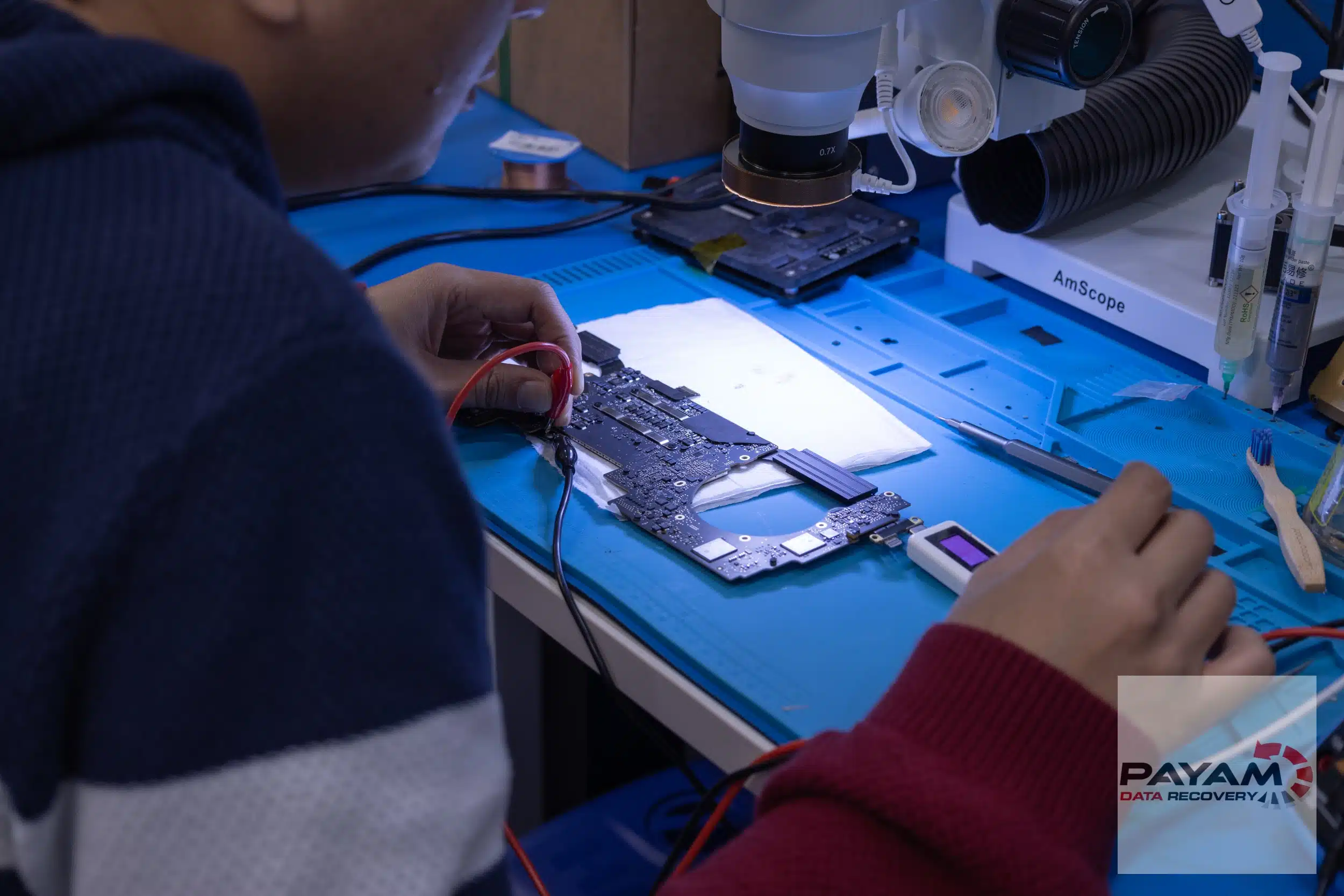Case Study Summary
- Device: 2023 16-inch MacBook Pro (A2991)
- Problem: Liquid damage from a sugary coffee spill with visible corrosion and debris
- Diagnosis: Logic board short circuit on a main power rail
- Solution: Component-level logic board repair to restore power and access encrypted data
- Outcome: MacBook powered on and data was accessible for recovery
This MacBook liquid damage data recovery case study documents a real recovery performed on a
2023 16-inch MacBook Pro after a coffee spill caused internal corrosion and electrical failure.
The customer was not seeking a repair for ongoing use. Their priority was accessing the data stored on the
MacBook’s encrypted internal storage.
Liquid damage cases often worsen over time. In this instance, the sugary residue left behind by the spill
contributed to corrosion on the logic board, resulting in a short circuit that prevented the MacBook from
powering on.
The Problem: Liquid Damage and Logic Board Failure
When the MacBook arrived at our lab, it showed no signs of power. Internal inspection confirmed extensive
liquid contamination and corrosion on the logic board. Debris was visible around several components,
indicating prolonged exposure after the spill.
Initial power testing revealed abnormal voltage behaviour. Instead of drawing the expected voltage during
startup, the board showed unstable current levels, confirming a short circuit on one of the main power rails.
The MacBook Liquid Damage Data Recovery Process
Modern MacBooks store data on soldered NAND flash chips and use hardware-based encryption.
This means data cannot be recovered by simply removing the storage chips and reading them in isolation.
The logic board must function well enough to allow the system to decrypt the data.
For this case, our engineers focused on targeted logic board repair rather than full restoration.
Using bench power supplies and thermal imaging, the exact location of the short circuit was identified on a
corroded capacitor along the primary power line.
The damaged component was carefully removed and replaced using component-level microsoldering techniques.
Once the faulty part was replaced, the MacBook powered on normally, allowing the customer’s login credentials
to be entered and the encrypted data to be accessed.
Results of the Recovery
After the logic board repair, the MacBook booted successfully and the internal storage became accessible.
The customer’s data was then copied in full to external storage for delivery.
This outcome demonstrates that MacBook liquid damage data recovery case study results depend
heavily on early diagnosis and precise component-level work rather than general repair attempts.
Why Professional MacBook Liquid Damage Data Recovery Matters
Attempting to power on or charge a liquid-damaged MacBook can cause additional short circuits and permanent
damage to critical components. Once encryption-related parts are damaged beyond repair, data recovery may
no longer be possible.
Professional recovery involves controlled diagnostics, specialised tools, and experience with Apple’s
encryption architecture. General repair shops typically do not have the capability to recover data from
severely liquid-damaged MacBooks.
You can read more about Apple’s integrated storage and encryption design on
this technical overview.
MacBook Data Recovery Services
Our MacBook data recovery service focuses on data access, not device repair.
Depending on the fault, recovery may involve logic board repair or other advanced techniques.
A customer login password is required to access encrypted data.
Read more about our MacBook data recovery service
About Payam Data Recovery
Payam Data Recovery works with individuals, students, families, small and medium businesses, IT companies,
and organisations that need their data recovered safely and professionally. Some customers come to us with a
single damaged device containing personal memories, while others rely on us for complex technical recoveries
that require specialist tools and experience.
We are based in Australia and have been recovering data since 1998. Our clients also include governments,
law enforcement agencies, corporations, and public figures. Every job is handled with 100 percent
confidentiality and privacy.
Request a Free MacBook Data Recovery Quote
Read more about our MacBook Data Recovery Service
Email: help@payam.com.au
Phone: 1300 444 800
Related Data Recovery Case Studies
- MacBook Pro A1707 Liquid Damage Case Study
- MacBook Pro Power Management IC Failure Case Study
- Dead MacBook Pro Data Recovery Case Study
Video Transcript
Click to expand full transcript
seemingly ruined in an instant. Hi, it’s Mike at PM Data Recovery where I recently witnessed their expertise
firsthand as their skilled recovery engineer tackled what seemed like a hopeless case, a severely liquid
damaged 2023 MacBook Pro.The customer brought in their 16-inch A2991 MacBook Pro. When the logic board was inspected, debris and damage
were visible across internal components. The motherboard was removed and connected to a DC power supply for
diagnosis. Instead of drawing the expected voltage, the board showed unstable current, indicating a short
circuit.
Thermal imaging revealed the fault on a main power line where a corroded capacitor had failed. The damaged
component was replaced, after which the MacBook powered on successfully and data became accessible.