Table of Contents
Jump to any section to explore specific solid-state drive facts:
- Historical Origins and Early Development – The surprising beginnings of SSDs
- The Inventors and Pioneers – Key figures behind flash memory
- Technical Architecture and How SSDs Work – Inside the flash technology
- Performance Metrics and Speed Comparisons – Why SSDs are so fast
- Form Factors and Interface Types – From M.2 to U.2
- Capacity Evolution and Storage Density – From MB to over 100TB
- Endurance and Reliability Metrics – How long do SSDs last?
- Market Dynamics and Pricing Trends – The booming SSD market
- SSD vs HDD Comparisons – The battle for storage supremacy
- Industry Controversies and Data Recovery Challenges – The hidden complexities
Solid-state drive facts reveal an incredible journey of innovation spanning nearly five decades. From the bulky RAM-based systems of the 1970s to today’s lightning-fast, compact multi-terabyte flash drives, SSDs have revolutionized how we store and access data. This comprehensive guide presents 100 fascinating solid-state drive facts covering everything from historical milestones and pioneer stories to technical innovations and market trends.
Whether you’re researching SSD history timeline, SSD technology explained, or simply curious about storage device evolution, these flash storage facts provide valuable insights into one of computing’s most important inventions. Each fact includes detailed context drawn from reliable historical and technical sources, making this the ultimate resource for understanding solid-state drives and crucial SSD facts.
Quick Solid-State Drive Facts
- First SSD: Dataram’s “Bulk Core” (1976) – 2MB capacity, rack-mount size
- Latest capacity: 122.88TB in an enterprise drive (2025)
- Sequential read speed: Up to 7,000 MB/s (NVMe PCIe 4.0)
- Access time: 0.1 milliseconds or less
- Price drop: Over 95% since 2010 (now under $0.10/GB)
1. Historical Origins and Early Development
1. The first solid-state drive was created in 1976 by Dataram Corporation, called the “Bulk Core,” which provided 2MB of storage and cost $9,700 (equivalent to $36,317 today).
The Bulk Core was a massive 19-inch wide rack-mount system that used RAM chips rather than flash memory. At that pricing, a modern 1TB SSD would have cost approximately $152 billion in 1977 dollars.
2. SSD technology actually originated in the 1950s with two similar technologies: magnetic core memory and card capacitor read-only store (CCROS).
These early auxiliary memory units emerged during the era of vacuum-tube computers but were largely abandoned due to the introduction of cheaper drum storage units.
3. In 1978, Texas Memory Systems introduced a 16-kilobyte RAM solid-state drive specifically for oil companies to use in seismic data acquisition.
This specialized application demonstrated the early recognition of SSDs’ potential for high-speed data collection in demanding industrial environments.
4. StorageTek developed the first RAM solid-state drive in 1979, marking a significant milestone in enterprise storage technology.
StorageTek’s contribution laid the groundwork for modern enterprise SSD solutions, establishing the foundation for high-performance data center storage.
5. The STC 4305 from 1978 could hold up to 45MB of data and cost $400,000, demonstrating early attempts at higher-capacity solid-state storage.
This cabinet-sized system used charge-coupled devices for storage, representing a significant technological leap despite its astronomical cost.
6. The Sharp PC-5000, introduced in 1983, used 128KB solid-state storage cartridges containing bubble memory technology.
Bubble memory was an early form of non-volatile memory that used magnetic bubbles in thin films, representing an important step toward modern flash memory.
7. In 1987, EMC Corporation entered the SSD market with drives designed for the minicomputer market, establishing their presence in enterprise storage.
EMC’s entry into the SSD market helped legitimize solid-state storage as a viable alternative to traditional hard drives in enterprise environments.
8. The first commercially successful flash-based SSD was introduced by Toshiba in 1987, following the invention of flash memory in 1980.
This marked the beginning of the modern SSD era, moving away from RAM-based storage to the flash memory technology that powers today’s SSDs.
9. In 1988, Digipro revealed a prototype of the world’s first solid-state drive designed for commercial use, though it remained largely experimental.
This Alabama-based PC vendor’s prototype represented early attempts to bring SSD technology to mainstream computing applications.
10. SanDisk released its first commercial SSD in 1991, offering 20MB of storage for approximately $1,000, marking the beginning of consumer SSD adoption.
This release established SanDisk as a pioneer in the consumer SSD market and demonstrated the commercial viability of flash-based storage for personal computers.

2. The Inventors and Pioneers
11. Fujio Masuoka, a Japanese engineer at Toshiba, invented flash memory in 1980, which became the foundation for modern SSDs.
Despite creating the technology that would generate billions in revenue, Masuoka received only a few hundred dollars as a bonus from Toshiba for his groundbreaking invention.
12. The term “flash” memory was suggested by Masuoka’s colleague Shoji Ariizumi because the erasure process reminded him of the flash of a camera.
This simple observation led to the naming of one of the most important technologies in modern computing, highlighting how everyday analogies can inspire technical terminology.
13. Masuoka developed both NOR flash and NAND flash memory types, with NAND flash becoming the dominant technology in SSDs.
NOR flash is better suited for code storage and execution, while NAND flash excels in data storage applications, making it ideal for SSDs.
14. In 2006, Masuoka sued Toshiba for inadequate compensation and received a settlement of ¥87 million ($758,000) for his flash memory invention.
This lawsuit was significant in Japan’s corporate culture, as it challenged the traditional expectation that employees surrender their intellectual property rights to their employers.
15. Masuoka also invented the first gate-all-around (GAA) MOSFET transistor in 1988, an early non-planar 3D transistor technology.
This invention demonstrated Masuoka’s continued innovation in semiconductor technology beyond flash memory, contributing to the advancement of 3D transistor designs.
16. The founders of SanDisk patented flash-based SSDs in 1989, establishing key intellectual property in the emerging SSD market.
These patents provided SanDisk with a competitive advantage and helped establish the company as a major player in the flash memory and SSD industries.
17. Intel played a crucial role in commercializing flash memory technology, making billions from Masuoka’s invention while he received minimal compensation.
This situation highlighted the disparity between inventors and companies in terms of financial rewards from groundbreaking technological innovations.
18. Masuoka received the Honda Prize in 2018 for his invention of flash memory, recognizing his contribution to eco-technology and data storage.
This prestigious award acknowledged Masuoka’s global impact on technology and his role in enabling the digital revolution through energy-efficient storage solutions.
19. Eli Harari, one of SanDisk’s founders, was instrumental in developing the first commercial flash memory cards and SSDs.
Harari’s work helped bridge the gap between Masuoka’s theoretical invention and practical commercial applications, making flash memory accessible to consumers.
20. The first flash memory chip had a capacity of only 8192 bytes (8KB) when demonstrated in 1984, but it established the foundation for modern high-capacity SSDs.
This tiny capacity seems minuscule compared to today’s multi-terabyte SSDs, but it represented a revolutionary breakthrough in non-volatile memory technology.
3. Technical Architecture and How SSDs Work
21. SSDs store data in NAND flash memory cells, which trap electrons in floating gates to represent binary data.
The presence or absence of electrons in these microscopic structures determines whether a cell stores a 0 or 1, forming the basis of all digital information in SSDs.
22. Unlike HDDs, SSDs have no moving parts, making them silent, more durable, and less prone to mechanical failure.
The absence of spinning disks and moving read/write heads eliminates mechanical wear and tear, significantly improving reliability and reducing power consumption.
23. SSDs use wear leveling algorithms to distribute write operations evenly across all memory cells, extending the drive’s lifespan.
This intelligent management system prevents certain cells from being overused while others remain idle, maximizing the overall endurance of the drive.
24. The TRIM command in SSDs immediately erases data blocks when files are deleted, maintaining optimal performance but complicating data recovery.
While TRIM helps maintain SSD speed and efficiency, it makes accidentally deleted files much harder to recover compared to traditional hard drives.
25. SSD controllers use sophisticated algorithms to manage data placement, garbage collection, and error correction.
These advanced microprocessors essentially function as specialized computers within the SSD, handling complex tasks to optimize performance and reliability.
26. Over-provisioning in SSDs reserves extra storage space for maintenance operations, improving performance and longevity.
This hidden storage space, typically 7-28% of total capacity, provides the controller with room to manage wear leveling and bad block replacement.
27. SSDs use error correction codes (ECC) to detect and fix data corruption, ensuring data integrity even as memory cells degrade.
These sophisticated error correction mechanisms can fix multiple bit errors per page, maintaining data reliability throughout the drive’s operational life.
28. 3D NAND technology stacks memory cells vertically, dramatically increasing storage density without requiring smaller manufacturing processes.
Modern 3D NAND can stack over 200 layers of memory cells, allowing manufacturers to increase capacity while maintaining cost-effectiveness.
29. SSD firmware is crucial for drive operation and can be updated to fix bugs, improve performance, or add new features.
Firmware updates can sometimes resolve compatibility issues, improve endurance, or enhance performance, making them an important aspect of SSD maintenance.
30. Bad block management in SSDs automatically maps out failing memory cells and redirects data to healthy cells, maintaining drive functionality.
This transparent process allows SSDs to continue operating even as individual memory cells fail, gracefully degrading capacity rather than failing catastrophically.

4. Performance Metrics and Speed Comparisons
31. Modern SSDs can achieve sequential read speeds exceeding 7,000 MB/s, making them 25-100 times faster than traditional HDDs.
These incredible speeds dramatically reduce boot times, application loading, and file transfer operations, revolutionizing the user experience.
32. SSDs have access times of 0.1 milliseconds or less, compared to 5.5-8.0 milliseconds for HDDs, providing near-instantaneous data access.
This 50-80x improvement in access time eliminates the mechanical delays inherent in hard drives, making computers feel more responsive.
33. The input/output operations per second (IOPS) performance of SSDs can exceed 100,000, compared to just 400 for typical HDDs.
This massive advantage in random access performance makes SSDs ideal for databases, virtualization, and other applications requiring frequent small data operations.
34. SSDs reduce system boot times from minutes to seconds, with some systems booting in under 10 seconds.
The elimination of mechanical spin-up time and the speed of flash memory access allow operating systems to load almost instantaneously.
35. Application launch times can be reduced by 75% or more when using SSDs compared to traditional hard drives.
Large applications that previously took 30-60 seconds to launch can now open in 5-10 seconds, significantly improving productivity.
36. File transfer speeds within SSDs can exceed 500 MB/s for SATA interfaces and 7,000 MB/s for NVMe interfaces.
These speeds make copying large files, such as videos or databases, dramatically faster than with traditional storage technologies.
37. SSDs eliminate the performance degradation caused by file fragmentation, maintaining consistent speeds regardless of file organization.
Unlike HDDs, which slow down when files are fragmented across the disk, SSDs can access any data location with equal speed.
38. The lack of mechanical components in SSDs allows them to operate at full speed immediately, without the warm-up time required by HDDs.
HDDs require several seconds to spin up to full speed, while SSDs are instantly ready to deliver maximum performance.
39. SSDs maintain consistent performance across their entire capacity range, unlike HDDs which slow down in outer sectors.
HDD performance varies depending on track location, with outer tracks being faster than inner tracks, while SSDs provide uniform performance.
40. Gaming performance can be significantly improved with SSDs, reducing level loading times by 50-90% in many games.
This improvement is particularly noticeable in open-world games with large environments, where asset streaming becomes much smoother.
5. Form Factors and Interface Types
41. The 2.5-inch form factor is the most common SSD size, designed to fit in the same space as laptop hard drives.
Measuring 2.75″ × 3.95″, this form factor provides easy upgrade paths for existing systems without requiring case modifications.
42. M.2 SSDs resemble a stick of gum and connect directly to the motherboard, eliminating the need for cables.
These compact drives come in various lengths (30mm to 110mm) and are identified by size codes like 2280 (22mm wide, 80mm long).
43. The M.2 interface can support both SATA and NVMe protocols, with NVMe providing significantly higher performance.
While M.2 SATA drives are limited to 600 MB/s, M.2 NVMe drives can achieve speeds exceeding 7,000 MB/s using PCIe 4.0 interfaces.
44. mSATA (mini-SATA) was an earlier compact form factor that has been largely replaced by M.2 technology.
Measuring 1.18″ × 2″, mSATA was designed for ultrabooks and tablets but was limited by SATA interface speeds.
45. U.2 SSDs use a 2.5-inch form factor but with a different connector that supports NVMe over PCIe, primarily for enterprise applications.
These drives bridge the gap between traditional SATA SSDs and high-performance NVMe technology, offering enterprise-grade capabilities.
46. PCIe add-in card SSDs can achieve the highest performance levels by utilizing multiple PCIe lanes directly.
These cards can use 4, 8, or even 16 PCIe lanes, enabling extremely high bandwidth for specialized applications requiring maximum performance.
47. SATA 3.0 interface limits SSD performance to 600 MB/s, while PCIe 4.0 can support up to 8,000 MB/s per lane.
This interface limitation explains why many modern high-performance SSDs use NVMe over PCIe rather than the older SATA interface.
48. External SSDs are available in USB-C, Thunderbolt, and other interfaces, providing portable high-speed storage solutions.
These external drives offer the speed benefits of SSDs for portable applications, though they’re limited by the interface bandwidth.
49. Enterprise SSDs often use specialized form factors like E1.L (ruler format) for high-density data center applications.
These long, thin drives maximize storage density in server chassis, allowing for more drives per rack unit than traditional form factors.
50. The transition from SATA to NVMe represents the biggest interface leap in SSD technology, providing up to 6x performance improvement.
NVMe was designed specifically for flash storage, eliminating the SATA bottleneck and unlocking the full potential of modern SSDs.
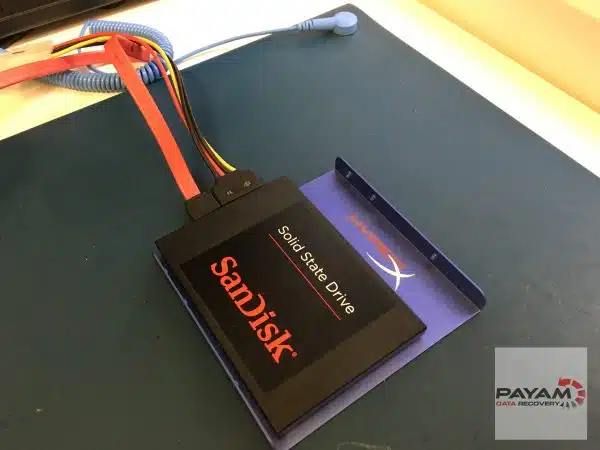
6. Capacity Evolution and Storage Density
51. The world’s largest commercially available SSD is the Solidigm D5-P5336 with 122.88TB of storage capacity.
This massive drive costs around $12,875 and is designed for data centers, representing the cutting edge of storage density technology.
52. Nimbus Data’s ExaDrive series included 100TB SSDs that cost $40,000, demonstrating the premium pricing for ultra-high-capacity drives.
These drives were targeted at enterprise customers requiring maximum storage density, with each drive replacing multiple rack units of traditional storage.
53. Consumer SSDs now commonly reach 8TB capacity, with prices dropping to under $100 per terabyte for budget models.
This represents a dramatic improvement in affordability, making high-capacity SSDs accessible to mainstream consumers for the first time.
54. SSD capacity is expected to quadruple by 2029, with 8Tb NAND memory devices enabling massive consumer drives.
This growth is driven by advances in 3D NAND technology, potentially reaching 1000+ layers and enabling affordable 8TB+ consumer SSDs.
55. The first 1TB SSD was released in 2009 by OCZ Technology, costing approximately $2,000 and marking a significant capacity milestone.
This represented a 50x increase in capacity compared to early SSDs and helped establish the viability of SSDs for primary storage.
56. Modern 3D NAND technology can stack over 200 layers of memory cells, with manufacturers targeting 500+ layers by 2027.
This vertical scaling approach allows capacity increases without requiring more advanced manufacturing processes, keeping costs manageable.
57. The storage density of SSDs has improved by over 1000x since the first models, from 2MB to over 100TB in the same physical space.
This incredible improvement demonstrates the rapid advancement in semiconductor technology and manufacturing processes over five decades.
58. QLC (Quad-Level Cell) NAND technology stores 4 bits per cell, enabling higher capacities at lower costs than previous generations.
While QLC has lower endurance than TLC or MLC, it’s suitable for consumer applications where cost per gigabyte is more important than maximum endurance.
59. Samsung’s 30.72TB enterprise SSD demonstrates the massive capacity available for data center applications.
These enterprise drives balance capacity, performance, and endurance for demanding server applications, costing approximately $8,860.
60. The smallest SSDs can be as small as a microSD card, while the largest enterprise drives occupy standard 3.5-inch form factors.
This range of sizes allows SSDs to be used in everything from smartphones and tablets to massive data center storage arrays.
7. Endurance and Reliability Metrics
61. SSD endurance is measured in TBW (Terabytes Written), indicating how much data can be written to the drive before failure becomes likely.
A typical 1TB consumer SSD might have a TBW rating of 600TB, which would last over 16 years for a user writing 100GB per day.
62. Enterprise SSDs can have TBW ratings exceeding 21,000TB, designed for write-intensive applications in data centers.
These drives are built to handle continuous heavy workloads, with some models supporting unlimited writes per day for 5-year warranty periods.
63. SLC (Single-Level Cell) NAND can endure 50,000-100,000 program/erase cycles, while QLC handles only about 1,000 cycles.
This dramatic difference in endurance explains why SLC is used for mission-critical applications despite its much higher cost per gigabyte.
64. Modern SSDs have MTBF (Mean Time Between Failures) ratings of 1.5-2.5 million hours, equivalent to 170-285 years of continuous operation.
These reliability ratings often exceed those of traditional hard drives, making SSDs suitable for mission-critical applications.
65. Recent studies show SSD failure rates as low as 0.58% annually, compared to 10.56% for traditional hard drives.
However, these studies note that SSDs are generally much newer than HDDs in the test population, so long-term reliability comparisons are still being established.
66. SSDs often continue operating beyond their rated TBW limits, with some drives exceeding 200-300% of their rated endurance.
The TBW rating is typically a conservative estimate for warranty purposes, and actual drive life often exceeds these specifications significantly.
67. Write amplification factor (WAF) affects SSD endurance, with good controllers achieving WAF values below 2.0.
A lower WAF means the drive writes less data internally than the host requests, reducing wear on the NAND flash memory.
68. SSDs can operate in much wider temperature ranges than HDDs, typically from -40°C to 85°C for industrial models.
This extended temperature range makes SSDs suitable for harsh environments like automotive, aerospace, and industrial applications.
69. The absence of moving parts makes SSDs highly resistant to shock and vibration, with some models rated for 1500G shock resistance.
This durability makes SSDs ideal for mobile applications, laptops, and any environment where mechanical stress is a concern.
70. SSDs maintain data integrity even after power loss, with built-in capacitors protecting data in flight during sudden shutdowns.
Enterprise SSDs often include power loss protection features that ensure all data in the write cache is safely stored to flash memory.

8. Market Dynamics and Pricing Trends
71. SSD prices have dropped over 95% since 2010, with consumer drives now available for under $0.10 per gigabyte.
This dramatic price reduction has made SSDs accessible to mainstream consumers and accelerated their adoption across all market segments.
72. The global SSD market is projected to reach $125 billion by 2026, driven by increasing demand for high-performance storage.
This growth is fueled by cloud computing, artificial intelligence, gaming, and the general digital transformation of businesses worldwide.
73. NAND flash prices are expected to drop 5-10% in Q4 2024, benefiting consumer SSD pricing.
This price reduction is attributed to increased production capacity and weaker than expected demand, particularly in consumer electronics markets.
74. Samsung, Western Digital, and Intel together hold over 51% of the global SSD market share.
These three companies have established dominance through continuous innovation, manufacturing scale, and strategic partnerships with OEMs.
75. Chinese SSD manufacturers like Kimtigo and Biwin have captured significant market share, holding nearly 16% of the global market.
These companies have grown rapidly by focusing on the domestic Chinese market and offering competitive pricing for consumer applications.
76. Kingston maintains the largest market share in SSD modules at 34%, followed by Adata at 11%.
Kingston’s success is attributed to its strong brand recognition, wide distribution network, and focus on reliable, affordable storage solutions.
77. The Asia-Pacific SSD market is valued at $60 billion in 2024 and expected to reach $120 billion by 2033.
This growth is driven by the region’s strong economic performance, increasing digitalization, and growing adoption of cloud services.
78. SSD sales reached 180 million units in 2023, representing a 3.7% increase year-over-year.
This growth was partly driven by price increase concerns in the second half of 2023, encouraging consumers to purchase SSDs in advance.
79. Enterprise SSD revenue totaled $7.34 billion in Q4 2024, though contract prices are expected to decline significantly in 2025.
The enterprise market remains strong due to AI training workloads, but oversupply is expected to drive prices down 18-23% in early 2025.
80. The cost per terabyte for SSDs has dropped from over $1,000 in 2010 to under $100 in 2024 for consumer drives.
This 10x reduction in cost per terabyte has made SSDs competitive with traditional hard drives for many applications.
9. SSD vs HDD Comparisons
81. SSDs consume 2-3 watts during active use compared to 6-7 watts for HDDs, making them more energy efficient for mobile devices.
However, recent studies show that for high-capacity drives, HDDs can be more power-efficient per terabyte in data center applications.
82. SSDs can improve laptop battery life by up to 45 minutes compared to HDD-equipped systems.
The lower power consumption and instant access capabilities of SSDs reduce the overall system power draw, extending portable device usage time.
83. SSDs operate completely silently, while HDDs produce noise from spinning disks and moving actuator arms.
This silent operation makes SSDs ideal for quiet computing environments, recording studios, and bedroom/office setups where noise is a concern.
84. The cost per gigabyte of HDDs is still 2-3 times lower than SSDs, making them attractive for bulk storage applications.
While SSD prices continue to fall, HDDs remain the most cost-effective solution for applications requiring massive storage capacity.
85. SSDs provide 25-100 times faster random access performance than HDDs, dramatically improving system responsiveness.
This performance advantage is most noticeable in applications requiring frequent small file access, such as operating systems and databases.
86. HDDs can still offer larger maximum capacities, with enterprise drives reaching 22TB compared to consumer SSDs typically maxing out at 8TB.
However, the largest enterprise SSDs now exceed 100TB, showing that SSDs are catching up in absolute capacity terms.
87. SSDs have no minimum capacity limitations, while HDDs require significant mechanical complexity even for small capacities.
This scalability advantage allows SSDs to be used in applications ranging from embedded systems to massive data centers.
88. The weight difference between SSDs and HDDs can be significant, with SSDs typically weighing 50-80% less than equivalent HDDs.
This weight advantage is particularly important for mobile applications, aerospace, and any application where weight is a critical factor.
89. HDDs require a longer warm-up time after power-on, while SSDs are instantly ready for full-speed operation.
HDDs need several seconds to spin up to full speed, while SSDs can immediately provide maximum performance after power-on.
90. SSDs maintain consistent performance regardless of file fragmentation, while HDDs slow down significantly with fragmented files.
This characteristic eliminates the need for defragmentation with SSDs, simplifying maintenance and ensuring consistent performance over time.

10. Industry Controversies and Data Recovery Challenges: Key SSD Facts
91. Western Digital faced a massive $553 million patent infringement lawsuit in 2025, highlighting ongoing intellectual property disputes in the SSD industry.
The lawsuit involves data encryption patents owned by SPEX Technologies, demonstrating the complex patent landscape surrounding storage technologies.
92. SanDisk faced multiple class-action lawsuits over SSD failures that caused widespread data loss, particularly affecting 2TB and 4TB models.
These failures were attributed to firmware defects that caused drives to randomly disconnect and become unreadable, leading to permanent data loss.
93. Data recovery from SSDs is significantly more challenging than from HDDs due to the TRIM command and wear leveling.
The TRIM command immediately erases deleted data, while wear leveling scatters data across the drive, making traditional recovery methods ineffective.
94. SSD encryption, while providing security benefits, can make data recovery nearly impossible without the proper encryption keys.
Many modern SSDs implement hardware-based encryption that encrypts all data by default, adding another layer of complexity to data recovery efforts.
95. The myth that SSDs are unreliable has been largely debunked, with modern SSDs often proving more reliable than HDDs in many applications.
Advances in wear leveling, over-provisioning, and error correction have made SSDs highly reliable for typical consumer and enterprise use cases.
96. SSDs can be securely wiped using built-in secure erase commands, contradicting the myth that they cannot be completely erased.
The ATA Secure Erase command can reset an SSD to its factory state, ensuring complete data destruction when properly implemented.
97. Controller chip failures in SSDs can make entire drives inaccessible, requiring specialized data recovery techniques and equipment.
When the controller fails, the NAND flash memory may be intact, but accessing the data requires sophisticated tools and expertise.
98. The complexity of SSD architecture means that data recovery success rates are generally lower than for traditional hard drives.
While HDDs often allow recovery of deleted files, SSDs’ advanced management features can permanently erase data, making recovery impossible.
99. Some SSDs provide no warning before failure, unlike HDDs which often show signs of impending failure through noise or SMART data.
This lack of warning can make SSD failures more surprising and potentially more damaging to users who aren’t prepared for sudden drive failure.
100. The future of SSDs looks incredibly promising, with ongoing advances in 3D NAND technology, new memory types like 3D XPoint, and interface improvements continuing to push the boundaries of storage performance and capacity.
Emerging technologies such as DNA storage, quantum storage, and advanced AI-driven storage management promise to further revolutionize the storage industry, building on the foundation established by SSDs.
Summary: Key Takeaways from These Solid-State Drive Facts
These 100 solid-state drive facts demonstrate the remarkable evolution of flash storage technology over nearly five decades. From the early RAM-based systems to today’s ultra-fast, compact multi-terabyte drives, SSDs have enabled immense advancements in computing. Key milestones include:
- Origin and Growth: From 2MB RAM-based (1976) to 122.88TB 3D NAND (2025) – an incredible leap in density.
- Performance Revolution: Offering 25-100x faster speeds and near-instant access compared to HDDs.
- Form Factor Versatility: Adapting from rack-mount systems to tiny M.2 sticks and external portable drives.
- Cost Accessibility: Prices plummeting over 95% since 2010, making high-capacity SSDs mainstream.
- Reliability and Endurance: Advanced wear leveling, ECC, and power loss protection ensuring robust operation.
Understanding these solid-state drive facts helps appreciate how far non-volatile storage technology has come and where it’s heading. Whether you’re interested in SSD technology, industry history, or just entertaining trivia, these SSD facts showcase why SSDs are essential for high-performance, durable storage in 2025 and beyond.
Bonus Question for SSD Enthusiasts
True or False?
The first commercially available 1TB consumer SSD was released in 2005, making it a viable alternative to hard drives for mainstream users by that time.
What do you think? True or False?
This bonus fact tests your knowledge of solid-state drive history and common misconceptions about early adoption. The answer might surprise you!
Related Links
Payam Data Recovery’s SSD Data Recovery Service
Share and Link to This Article
You are welcome to link to this article without permission. Please give credit to Payam Data Recovery when referencing or quoting from this content on solid state drive facts, SSD history, or data storage innovations.
Found this article helpful? Share it with others who might benefit from learning about SSD technology!

