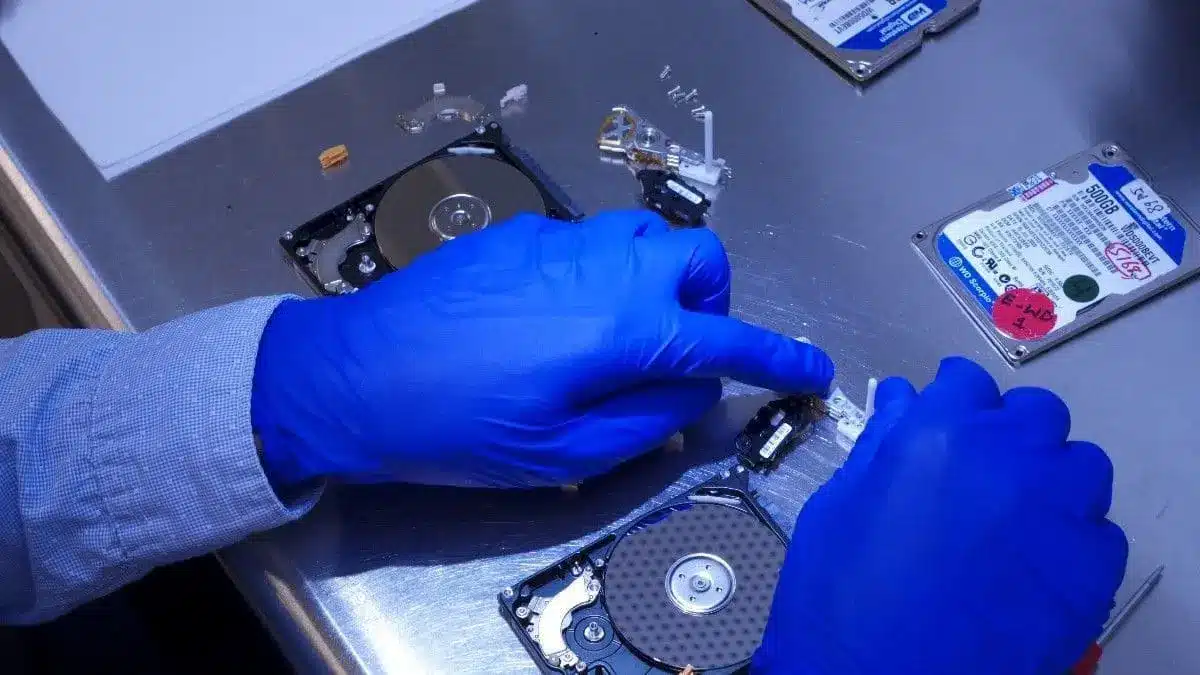Losing precious photos, important documents, or critical work files from your Toshiba USB hard drive can be incredibly frustrating. When your external drive suddenly stops working, making clicking noises, or simply won’t show up on your computer, the panic sets in. The good news is that most Toshiba USB hard drive failures can be professionally resolved, and your valuable data retrieved.
At Payam Data Recovery, we specialise in Toshiba USB hard drive data recovery for individuals and businesses across Australia. We understand the unique challenges these drives present, from common mechanical failures to complex firmware issues. Our team has the expertise and cutting-edge technology to help you get your digital life back on track.
Understanding Toshiba USB Drive Failures
Many people rely on Toshiba USB external hard drives for convenient storage and backups. However, these portable devices are also susceptible to various issues. In a recent case, a client contacted us after their Toshiba Canvio Basics 2TB drive, which held years of family photos and important university assignments, suddenly became unreadable. The drive was no longer detected by their computer and occasionally emitted a faint clicking sound.
Common problems we see with Toshiba USB hard drives include:
- Clicking noises: Often indicating physical damage to the read/write heads due to drops or impacts, making professional Toshiba USB hard drive data recovery essential.
- Non-detection: The drive might not appear in Windows Explorer or Disk Management, or on macOS. This can stem from electronic damage to the PCB (Printed Circuit Board) or logical corruption.
- File corruption or bad sectors: While the drive might still be detected, files become inaccessible or appear corrupted, requiring expert external hard drive data extraction.
- Firmware issues: The drive may show an incorrect capacity (e.g., 0MB) or fail to initialise, a complex problem that needs specialised tools.
- Physical damage: From accidental drops, liquid spills, or power surges affecting internal components, often necessitating a detailed `damaged hard drive repair service`.
These issues can affect popular models such as the Toshiba Canvio Basics, Canvio Advance, Canvio Ready, Canvio Flex, and Canvio Partner series, as well as internal Toshiba L200, N300, X300, and MG Series drives. Regardless of the model, our goal is always successful `photo recovery external drive` or any other critical data.
Can a Damaged Toshiba USB Hard Drive Be Fixed?
When a Toshiba USB hard drive is not working, it’s crucial to understand that “fixing” the drive itself is often not the goal. Instead, the objective is external hard drive data extraction. Attempting DIY fixes like freezing or hitting the drive can cause irreversible damage and make professional data retrieval impossible. Using generic data recovery software on a physically failing drive can also worsen the situation by causing further degradation.
Our approach is focused on safely extracting every possible file from your damaged Toshiba USB drive and transferring it to a new, working storage device. This ensures you receive your precious data on a reliable medium. This comprehensive method applies whether you need photo recovery external drive services or complex file system repair.

How Payam Handled the Toshiba USB Hard Drive File Retrieval
Upon receiving the clicking Toshiba USB drive, our engineers initiated a free 1–2 day assessment. This crucial first step involved a thorough diagnostic examination using specialised tools like the PC-3000 to pinpoint the exact cause of the failure. For this particular case, the diagnosis confirmed damaged read/write heads – a common mechanical failure in dropped drives.
The Toshiba USB hard drive data recovery process required work in our ISO-certified Class-100 cleanroom environment. Here’s a summary of the steps taken for this critical file retrieval:
- Cleanroom Disassembly: The drive was carefully opened in our dust-free cleanroom to prevent further contamination of the sensitive internal components, a vital step for successful data extraction.
- Head Replacement: Our engineers meticulously sourced a compatible donor head assembly from our extensive inventory of over 20,000 donor drives. The damaged heads were expertly replaced with the new ones, preparing the drive for data capture.
- Platter Imaging: Once the heads were functional, we used advanced imaging equipment to create a sector-by-sector clone of the original drive’s platters onto a healthy drive. This step is vital to minimise further stress on the failing drive and work on a stable copy for `usb drive file retrieval services`.
- Logical Data Reconstruction: With the raw data image acquired, our specialists employed proprietary software and techniques to reconstruct the file system, recovering the client’s photos, documents, and other critical files. This included handling any bad sectors or logical corruption identified during the imaging process.
The client was provided with a detailed report of the recoverable data, which they approved. All their university assignments and family photos were successfully recovered and returned on a new external hard drive, highlighting our effective **Toshiba USB hard drive data recovery** process.

Why Trust Payam for USB Drive File Retrieval Services?
When you are facing data loss, especially from a vital device like a Toshiba USB hard drive, choosing the right data recovery partner is paramount. Payam Data Recovery is Australia’s oldest data recovery company since 1998, with a proven track record of over 150,000 successful recoveries.
Here are just a few reasons why we are widely recognised as one of the world’s leading data recovery companies:
- Experience You Can Trust: With over two decades in the industry, we bring unparalleled expertise to every case of Toshiba USB hard drive data recovery.
- Real Labs in 6 Cities: We operate real labs in Sydney, Melbourne, Brisbane, Adelaide, Perth, and Rhodes, not just virtual offices. All work is done in-house – no outsourcing.
- ISO-certified Cleanroom Environment: Our state-of-the-art facilities ensure the safest possible conditions for delicate internal drive work, crucial for effective data extraction.
- Trusted by Industry Leaders: We are trusted by government agencies and over 2000+ IT companies across Australia, reflecting our reliability in `damaged hard drive repair service`.
- Exceptional Client Satisfaction: We have over 2,000 verified 5-star reviews, reflecting our commitment to client success and service.
- Advanced Tools and Techniques: We invest heavily in the latest recovery tools and continuous training for our engineers to handle even the most challenging cases, including complex `damaged hard drive repair service` requirements.
- Comprehensive Data Protection: We ensure your data remains confidential and secure throughout the entire recovery process, from initial assessment to final delivery of your recovered files.

Costs and Timeline for Toshiba USB Hard Drive Data Recovery
The cost for Toshiba USB hard drive data recovery can range from AUD 375 to 2000 for non-urgent jobs. Priority options are available to speed things up for critical situations. The final cost largely depends on the complexity of the issue. For instance, file system fixes are generally simpler and less costly, while hardware faults requiring cleanroom work (like head replacements) take more effort and resources.
After a free 1–2 day assessment, we provide an exact quote for your approval. This transparent approach ensures you know the full cost before any recovery work begins. If you decline the quote, there is no charge, and your device is returned unharmed. For urgent cases, a $150 urgent assessment fee can prioritise your device within 1–2 hours.
Common Questions on Toshiba USB Hard Drive Data Recovery
Similar Devices We Handle
While this case focused on Toshiba USB hard drive data recovery, Payam Data Recovery has extensive experience with a wide array of storage devices and data loss scenarios. We frequently perform:
- HDD Data Recovery
- SSD Recovery
- Memory Card Data Recovery
- Microsoft Surface Data Recovery
- Mobile Phone Data Recovery
- RAID Data Recovery
- USB Flash Drive Data Recovery
- Apple iMac Data Recovery
- Apple MacBook Data Recovery
- iTunes Backup Data Recovery
We also assist with related services such as free disk erasing and data destruction and backup tape degaussing. For more success stories, visit our Data Success Stories page.
Ready to Retrieve Your Files?
Don’t let data loss from your Toshiba USB hard drive become a permanent problem. Payam Data Recovery offers reliable, professional, and secure Toshiba USB hard drive data recovery services. Our free assessment and transparent pricing ensure you have all the information you need before proceeding.
Act Now: Get a Free Quote
Alternatively, you can call us directly on 1300 444 800 to speak with one of our data recovery experts. Learn more about us on our About Us page or see what our clients say on our Reviews page.

Our Labs Across Australia
Payam Data Recovery has full-service labs equipped for usb drive file retrieval services in major cities across Australia:
- Sydney: Level 11, 65 York Street, Sydney, NSW, 2000
- Rhodes: Ground Floor, 5 Rider Boulevard, Rhodes, NSW, 2138
- Melbourne: Level 11, 456 Lonsdale Street, Melbourne, VIC, 3000
- Brisbane: Level 10, 95 North Quay, Brisbane, QLD, 4000
- Adelaide: Level 30, 91 King William Street, Adelaide, SA, 5000
- Perth: Level 28, AMP Tower, 140 St Georges Terrace, Perth, WA, 6000