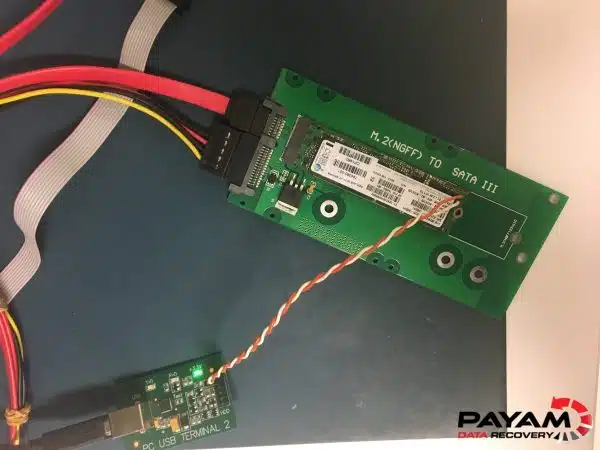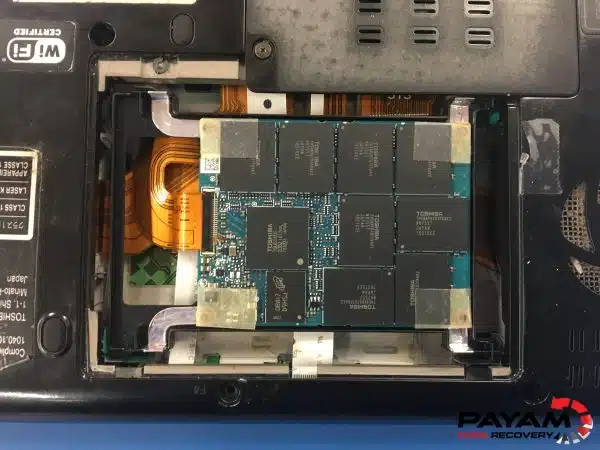Failed SSD data recovery can rescue your precious files when your Samsung SSD suddenly stops working in your Microsoft Surface laptop. Even when the drive won’t detect in Windows, shows no signs of life in BIOS, and local computer repair shops declare it “completely dead,” professional failed SSD data recovery techniques can often retrieve your family photos and work documents. Recently, we helped Sarah recover every single file from her failed Samsung 860 EVO, demonstrating why specialised hardware-level recovery expertise makes all the difference when facing SSD failure.
What Happened in This Failed SSD Data Recovery Example?
Recently, a customer contacted Payam Data Recovery after her 18-month-old Samsung SSD failed without warning during a routine Windows update. The symptoms were classic signs of controller failure: the drive drew power but remained completely undetectable across multiple computers and external adapters. Local technicians had attempted basic troubleshooting, but the SSD showed no response to standard diagnostic tools.
Our assessment revealed a failed controller chip, a common issue affecting Samsung 860 EVO drives after firmware updates. The NAND memory chips containing her family photos remained intact, but accessing them required specialist techniques unavailable at typical repair shops. This type of crashed ssd file retrieval brisbane situation demonstrates why professional intervention is essential for hardware-level failures.
Can Failed SSD Data Recovery Be Fixed?
Unlike deleted files or formatting issues, failed SSD data recovery involves genuine hardware problems that require advanced laboratory techniques. When SSDs fail at the controller or firmware level, the data remains physically present on memory chips but becomes inaccessible through normal means. Our success rate exceeds 90% for these hardware failures because we address the root cause rather than attempting software-based solutions.
Common repairable failures include controller malfunctions, firmware corruption, memory chip degradation, and PCB damage from power surges. However, certain types of damage like severe physical destruction or complete memory chip failure may limit recovery possibilities. Our free assessment process accurately determines recovery prospects for each specific failed SSD data recovery case.
How Payam Handles Failed SSD Data Recovery Retrieval
Recent customer recoveries like this Samsung example require our most advanced dead ssd data extraction sydney techniques. In our ISO-certified Class-100 cleanroom environment, our technicians first perform detailed diagnostics using PC-3000 SSD tools to confirm controller failure. The recovery process involves carefully removing the NAND memory chips and reading them directly using specialised equipment, bypassing the failed controller entirely.
Our chip-off recovery method reconstructs the file system from raw NAND data, requiring extensive knowledge of each manufacturer’s specific memory organisation patterns. In this Samsung recovery, we successfully retrieved 100% of the customer’s files within 48 hours, including family photos, work presentations, and personal documents. The recovered data was verified for integrity and delivered on an external USB drive with complete folder structure preserved.
Why Trust Payam for Crashed SSD File Retrieval Brisbane?
As Australia’s oldest data recovery company since 1998, Payam has completed over 150,000 successful recoveries across all device types. We’re trusted by government agencies and 2000+ IT companies for the most challenging failed SSD data recovery cases, with real labs in 6 cities rather than virtual offices. Our team maintains over 4,000 donor SSD parts in stock, ensuring fast repairs without delays.
Our ISO-certified Class-100 cleanroom environment provides contamination-free conditions essential for delicate SSD component work. We’re widely recognised as one of the world’s leading data recovery companies, with no outsourcing and all work done in-house by expert technicians with decades of experience. Over 2,000 verified 5-star reviews confirm our commitment to excellence and customer satisfaction.
Costs and Timeline for Failed SSD Data Recovery
File retrieval costs range from AUD 375 to 2000 for non-urgent jobs. Priority options speed things up. Costs depend on the issue: file system fixes are simpler, while hardware faults take more work. After a free 1-2 day assessment, we provide an exact quote for your approval.
Complex recoveries requiring chip-off recovery techniques fall into the higher cost category due to the specialised labour and equipment involved. However, all customers receive transparent pricing upfront with no hidden fees or pressure to proceed. Our free assessment and approval process ensures you understand exactly what’s involved before any failed SSD data recovery work begins.
Common Questions on Failed SSD Data Recovery
Is failed SSD data recovery possible for a dead drive?
Yes, failed SSD data recovery is often possible even for completely dead drives. Using specialised tools like PC-3000 SSD and Atola Insight, our technicians can recover data from failed controllers, corrupted firmware, and damaged memory chips with over 90% success rate.
How long does dead SSD data extraction Sydney take for hardware faults?
Dead ssd data extraction sydney typically takes 7-10 days for standard cases with hardware faults. Priority options can reduce this to 3-5 days, while emergency service offers 1-2 day turnaround for urgent situations.
What causes SSDs to fail and stop being detected?
SSDs commonly fail due to controller malfunctions, firmware corruption, memory chip degradation, power surge damage, or physical damage to connectors. These hardware issues prevent the drive from being detected in BIOS or operating systems.
Can you recover data from SSDs that won’t boot or detect?
Yes, we specialise in recovering data from SSDs that won’t boot, detect, or appear in device manager. Our ISO-certified cleanroom facilities and advanced tools can handle even the most challenging hardware failures.
Similar Devices We Handle
Our broken ssd photo recovery melbourne expertise extends across all major device types. We regularly handle failed SSDs in MacBooks, Surface tablets, all-in-one PCs, and desktop computers. Whether your SSD is removable or soldered directly to the motherboard, our technicians have the skills and equipment to access your data safely.
We maintain extensive experience with Microsoft Surface data recovery and Apple MacBook data recovery, including models where SSDs are integrated into logic boards. Our success with Apple iMac data recovery demonstrates our capability with the most challenging modern designs.
Ready to Retrieve Your Files?
Don’t let a failed SSD cost you irreplaceable memories or critical business data. Our state-of-the-art equipment for complex cases and high success rate on failed devices means even “impossible” recoveries become achievable. We offer expert technicians with decades of experience and a free assessment and approval process with no obligation to proceed.
Our Labs Across Australia
Payam operates real physical laboratories in 6 major cities across Australia, not virtual offices. Our main facility in Rhodes NSW houses our primary cleanroom and research operations, while local labs in Sydney, Melbourne, Brisbane, Adelaide, and Perth provide convenient access for customers nationwide. Each location is staffed by qualified technicians and equipped for professional corrupt ssd data recovery perth and other complex cases.
This nationwide presence, combined with our fully Australian-owned and operated status, ensures local expertise and accessibility for all customers. Whether you need SSD data recovery services or assistance with HDD data recovery, RAID data recovery, or mobile phone data recovery, our team provides the same high standard of service across all locations.
For additional information about our services and success stories, visit our data success stories page or explore our comprehensive data recovery articles for technical insights and prevention tips.
Learn more about SSD technology and common failure modes or download HDDScan tool for monitoring your drive’s health.
Contact us today for your free quote at https://www.payam.com.au/free-data-recovery-quote/ or call 1300 444 800. Read our customer experiences at https://www.payam.com.au/reviews/ to see why thousands trust us with their most important data.