Apple iMac Data Recovery Specialists
We recover the IMPOSSIBLE
Free assessment
and obligation-free quote

High Success
Rate

Strict privacy
guaranteed

Has your Apple iMac stopped working? We can get your files back!
We specialise in recovering important files from all types of Apple iMac computers that have the following problems:
No power/Not turning on
Dead/Faulty Logic Board
Physical Damage
Failed Hard Drive/SSD
Failed Fusion Drive
Will no boot correctly
Watch this quick video explaining our simple process
If you have a dead or broken Apple iMac with any of these problems: We can help !
What we cannot help you with
Australia’s most trusted
Apple iMac Data Recovery specialists
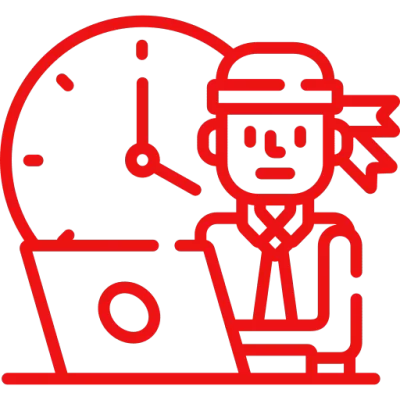
We work hard trying to solve the most complex & complicated issues
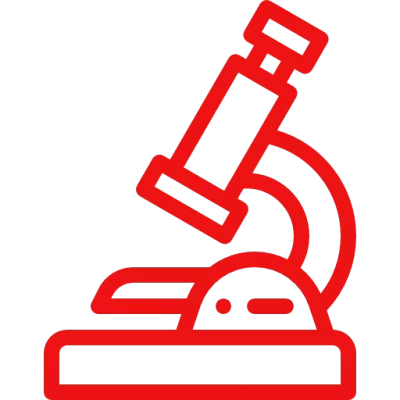
We use a microscope, nano soldering iron, precision instruments & the world’s most exclusive (and expensive) tools.

Specialising in recovering data from physically damaged or faulty Mac devices.

We are an official Apple approved data recovery company, recommended by Apple stores and IT professionals all around the world.
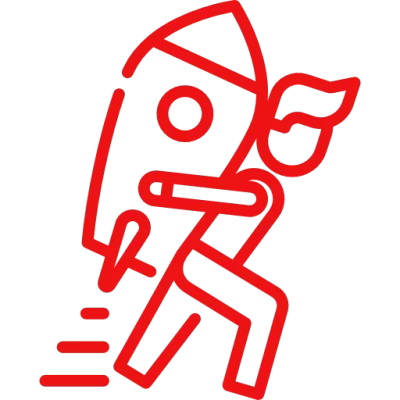
We do what others say is impossible…and we love it!
Your obligation free quote will have
3 level of services
8-14 day turn-around time*
4-7 day turn-around time*
As fast as humanly possible
*turn-around times are subject to change depending on the complexity and rarity of the case
You’re in safe hands
Over 150,000 satisfied customers
Get a Free Quote
Complete this form for information about the cost and next steps
After you complete this form, we will email you information about the price, what to expect, and the next steps to get started.
Phone: 1300 444 800 (within Australia)
International: +61 2 80766079
Email: help@payam.com.au
Frequently asked questions
It is a reality of data recovery that we cannot guarantee that data can be recovered from every device. This is due to the large spectrum of device issues and issue complexity. When we provide you your obligation free quote, we will give you an idea of what your success chances are like based on past recoveries of the same type.
We are happy to remove the hard drive/SSD or logic board from the iMac if you bring the iMac directly to our lab in Rhodes, NSW and do not plan on getting the device repaired by Apple once we have completed the recovery. We will ask you to sign a document that states that the iMac MAY get damaged during drive removal and Payam Data Recovery will not be held responsible if this occurs. If your device is in warranty and you plan to have Apple repair the device after data recovery, we recommend that you ask Apple to remove the hard drive/SSD or logic board.
Our strategy when it comes to recovering iMac devices is to remove the store device from the iMac and solely work with that component of the iMac. Our goal is to recover the data, not repair the machine itself. Since we do not have access to the parts library that Apple possesses, we recommend returning to Apple for any repairs or replacement that has been discussed.
Our goal is always to recover as much data as possible from your iMac. We do our best to recover the data in the original folder structure so that you can “restore” the recovered data to a functional Mac computer (similar to a Time Machine backup). If we only have a limited amount of time to access your data, we would aim for the critical files you specified when submitting your job with us.
With all recovery cases, we recover your data to a blank external hard drive either provided by you or purchased from us. We call this external hard drive the “destination drive”. You will be able to select your destination drive when approving the quote that we email to you.
We have found that the majority of our customers with in-warranty iMacs are able to return to Apple after recovery to have the machine repaired. It is very important that you visit the Apple Store before commencing data recovery so they can document that you are coming to us for data recovery. For more information, see
https://support.apple.com/en-
For all iMac recoveries we will require the login password/FileVault encryption password if we are to successfully recover your data. This is due to the FileVault encryption feature being turned on by default for Mac devices during the initial setup. This password is kept securely within your job record and is securely removed from our system when we mark the case as complete.




